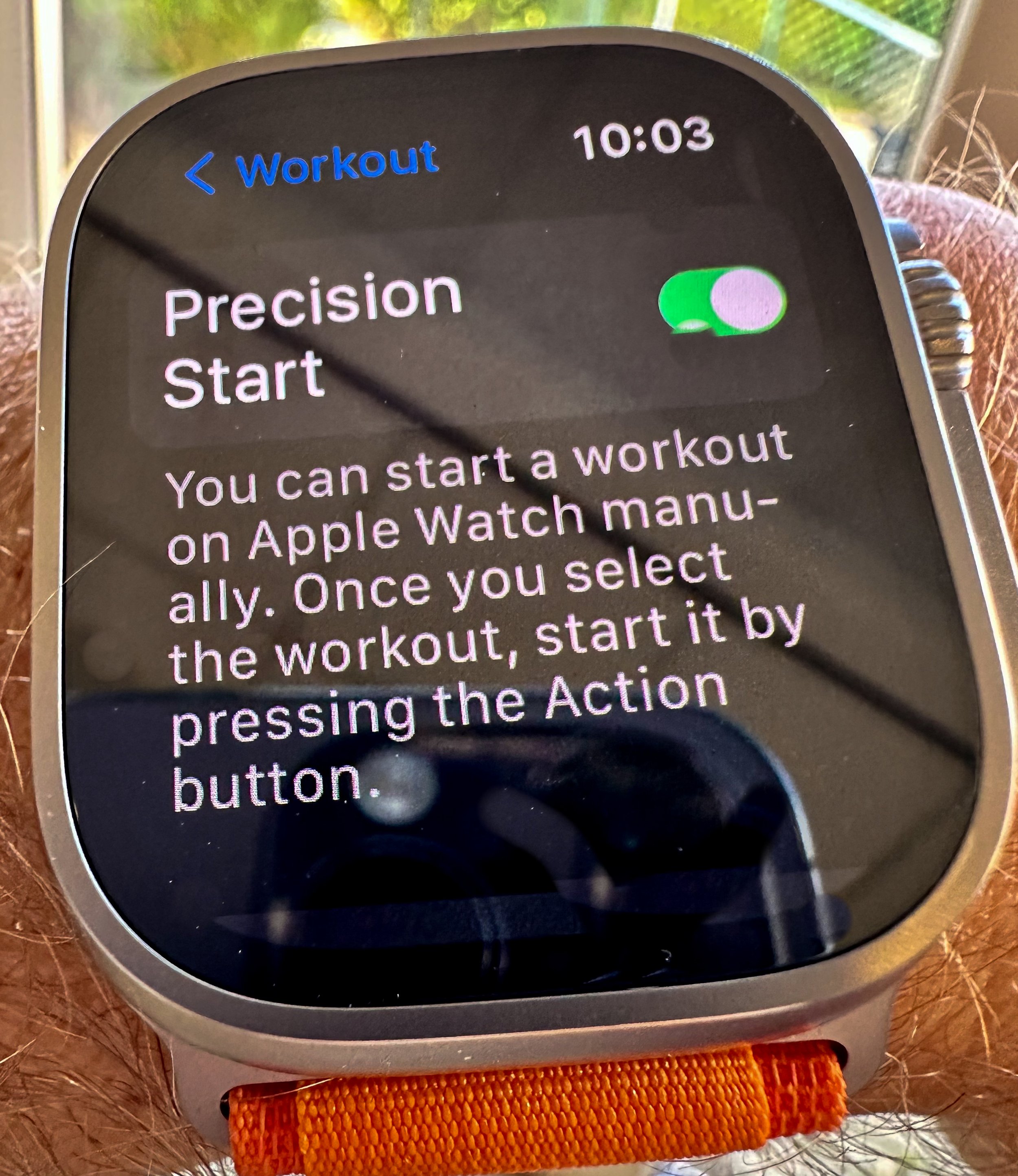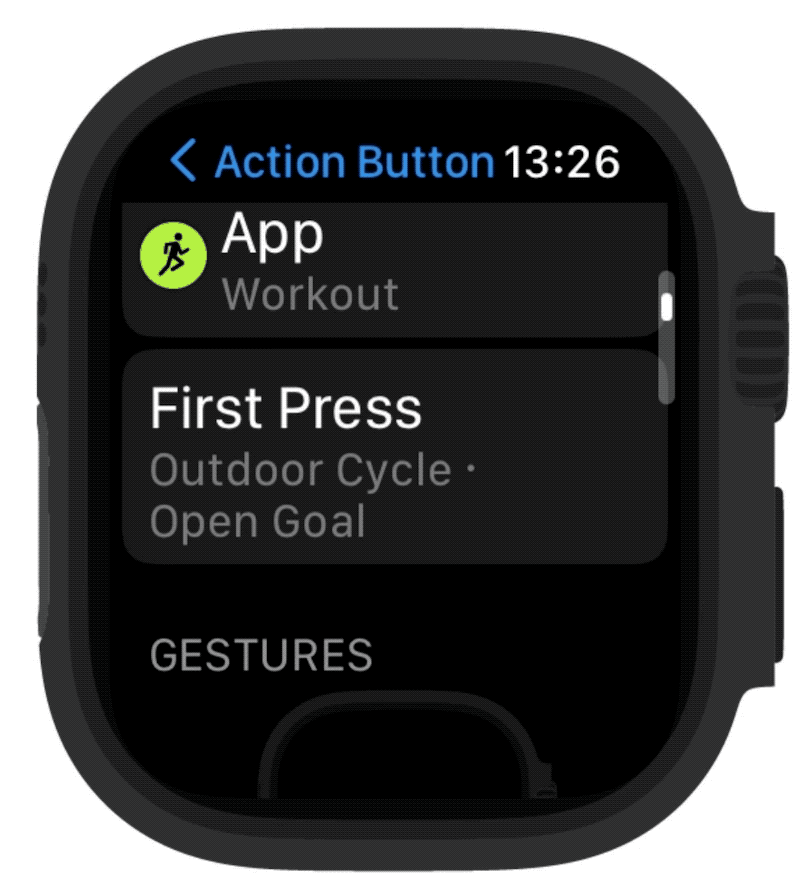This was going to be a short post about using this nice new exclusive feature on Apple Watch Ultra and how it makes it easy to start a race log, but it was a little more complicated than I first thought.
Read on to find out how to get your Apple Watch setup for your race…
Firstly What is Precision Start?
Precision Start is designed to make it easy to start a workout accurately and to help you ensure you have a GPS and Heart Rate lock before you go. It can use the Action Button on Apple Watch Ultra and is most useful for races.
And the Action Button?
The Action Button is a physical button on the left side of Apple Watch Ultra (it’s not on any of the Apple Watch Series devices) and is a programmable button that you can use to launch apps and shortcuts.
Why is Precision Start useful?
A common criticism I hear regarding using Apple Watch for a race is the frustration of starting the activity log at the start line of a race.
The old way of doing it - using the countdown to start a race and hoping you can time it right. You can tap the countdown to bypass it.
You first have to open the activity app, scroll to the activity you want, then select the subtype (e.g. Open or Distance based), then wait for the 3-2-1 countdown and then go.
Not practical at the start line.
So what most athletes will do is start the activity, press the Digital Crown and Side Button together to pause it, then do the same again to begin the actual race when the gun goes (You need the “Press to Pause” option selected in Settings > Workout for this to work). I have also been known to delete all workout types from the workout list (by swiping right to left on them, you can put them back in afterwards) and only leave the one I wanted, just to make sure no mistakes are made when your brain is in a mush at the start of a race.
An alternative - start the workout, then immediately pause it, then resume by pressing the Digital Crown and side button when the race starts - but you might add a second like I have here!
That’s not too bad, but it’s surprising how you can mess things up on the start line - it’s easy to forget the most basic things, and I have certainly missed logging an Open Water Swim part of a triathlon while I nervously chat to competitors and wait for the gun. And there is still the uncertainty of not knowing if you have a GPS and Heart Rate lock at that point.
Another slight frustration is you will add a little bit of time to the start of the log just by pausing it. In the case of a swim, Apple Watch will automatically be put into water lock mode, which may be frustrating - you only need that when you start the race. Again I have done that, unlocked the watch to see something else, then forgot to water lock it for the race. If there is a way to mess it up, generally, I have given it a decent go.
If you have an Apple Watch Ultra though, you now have the “Precision Start” option.
Using the Precision Start Option
First, let’s look at using Precision Start when starting it using the normal process of using the Workout app (as opposed to the Action Button, which I cover below). This method could easily work for non-ultra watches, but Apple has decided not to allow that at this point in time.
Firstly ensure you have toggled the “Precision Start” option on (you can do this on Apple Watch or the Watch app on iPhone)
Settings > Workout > Precision Start.
Using precision start in the Workout app - notice the GPS and HR lock and that the activity is started paused. In this case I start the race using the screen Start button but you can also start it with the Action Button
Now start the workout that you want. This time, the activity will not start a 3-2-1 countdown, and you won’t have to pause it manually. Instead, it will start already paused, and if the activity is an outdoor one, then you will see the GPS lock working and your Heart Rate being read, so you know you are good to go when the race starts.
Additionally, if it is a swim, the water lock will not have been turned on at this point, so you can continue to use the watch as usual if you like, perhaps to chat to your friends or family using Walkie-Talkie, messages or the phone. This would be great for those long queues while you wait your turn for a staggered start in an Open Water Swim; for example, you can tell them how calm you are (not).
To start the activity, when the gun goes, you can swipe left to right and tap the start button (which will also turn on the water lock for a swim), but it’s easier if you configure the Action Button to do this for you.
Configuring the Action Button to start your race
Action button settings
A much nicer option to start your race is to configure the Action Button on Apple Watch Ultra to do this. Here’s what you need to do
Settings > Action Button > Action > Workout
[go back] >App > Workout (other apps could appear here as developers add support for it)
You can ignore the “First Press” option when using this with Precision Start because the Action Button will just start the Workout you have on pause with Precision Start.
The Perfect Setup for your Race
Here’s what you need to do before your race:
Ensure Precision Start is on (Settings > Workout > Precision Start)
Open the Workout app and start the activity you want (it will pause and get a GPS and HR lock as needed)
Hang around chatting to others on the start line and maybe refreshing your race strategy…
When the gun goes, press the Action Button (it doesn’t matter what screen you are on), and you are off!
What about configuring the Action Button To Start the Workout?
First press launches the specific workout when you press the Action Button, but it limits you to the 20 most recent completed or created workouts, which may not include the one you want for a race!
I initially thought this would be the way to use precision start. Configure the Action button to start the specific activity type I want, press it once to start that activity with the precision start at pause, and press it again to start the race.
You would think this could be achieved using the First Press option within the Action Button settings.
However, here is where things get a little frustrating because the list of workouts shown here is limited to the 20 most recently completed or created workouts. So to take advantage of this, you need to have created a new workout type for the race or have used the race workout type you want recently.
But if you have been doing lots of training using custom workouts, for example, then they will all appear here, and maybe not the Open Outdoor Run or Pacer type you may actually want for a race. Racing is very different from training.
And that is sort of daft - I see no reason why Apple doesn’t allow you to select any workout type for the “First Press” option on the Action Button.
An alternative approach - failed!
As an alternative, I thought I could create a Shortcut to launch the specific activity type I wanted, and then configure the Action button to launch that Shortcut instead.
So I gave that a go, and although I can set that up exactly as described, it is still limited to the restricted list of workout types (though limited in a different way because it doesn’t support custom workouts). Even more disappointingly, launching a workout in this way totally ignores the Precision Start setting and goes straight into the 3-2-1 countdown instead! Hopefully, Apple will fix this at some point.
Conclusion
Using Precision Start is a definite improvement if you want to use Apple Watch to log your race, and it is easy to set up once you know how and makes it a no-brainer to log your race correctly.
There is a theme I notice when diving into the more sport-specific features of watchOS 9, though, which is a certain lack of thought about what athletes want - it’s not far off. I hope Apple will sort these minor issues out in small updates, they are easy to fix in software (see my post on Custom Workouts for more examples), but it is a little disappointing.
Having said that, the general movement of Apple towards making Apple Watch a serious sports watch is excellent, and the Ultra, in particular, is fantastic - watch out for future updates as I explore the features in more detail.
Cheers
Ian