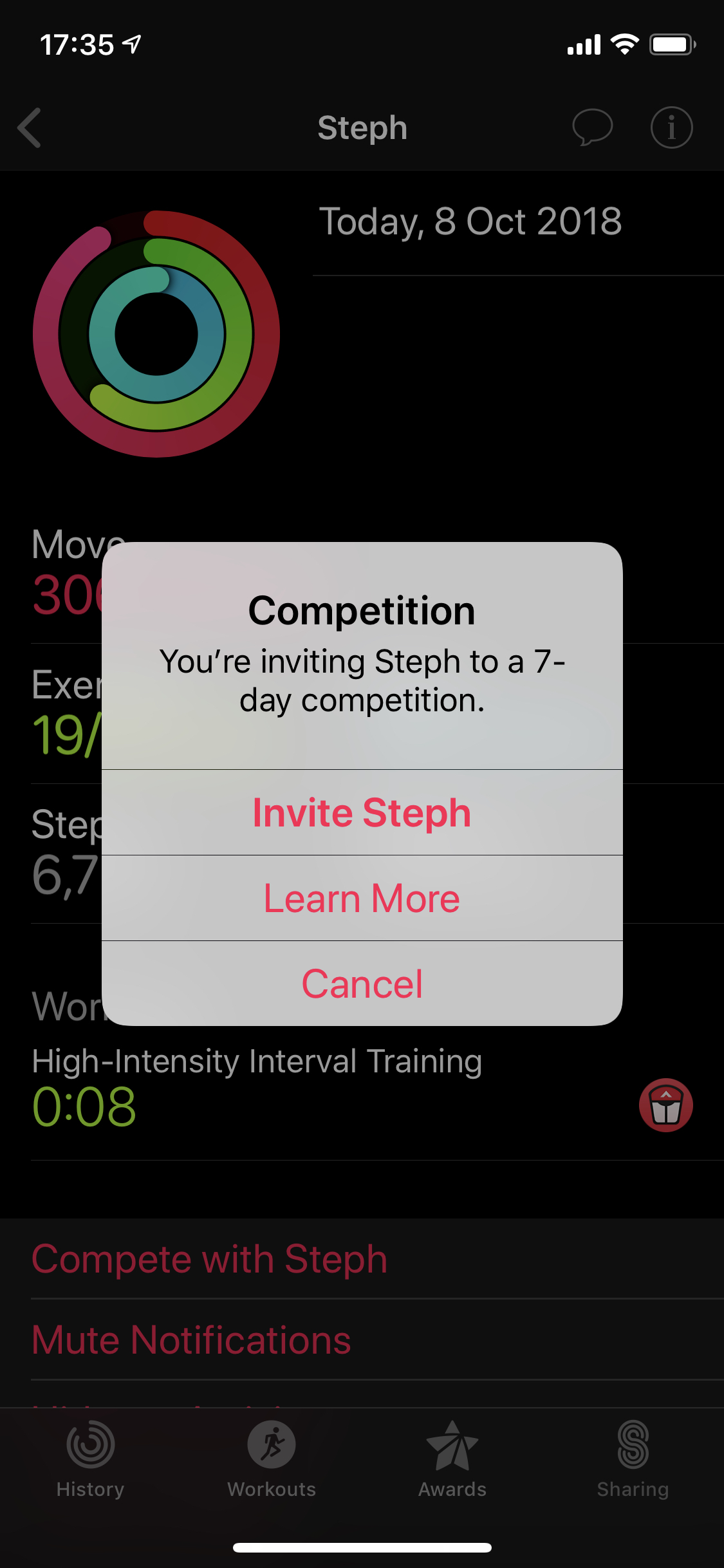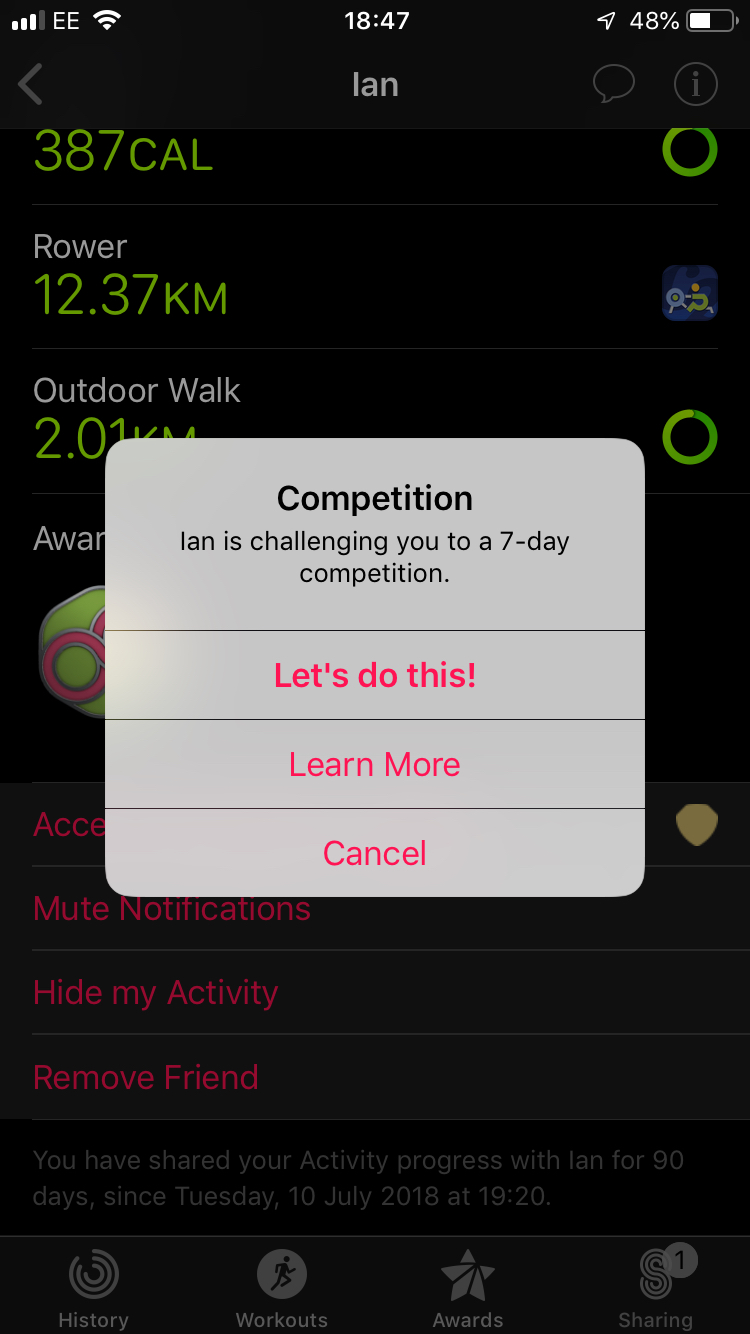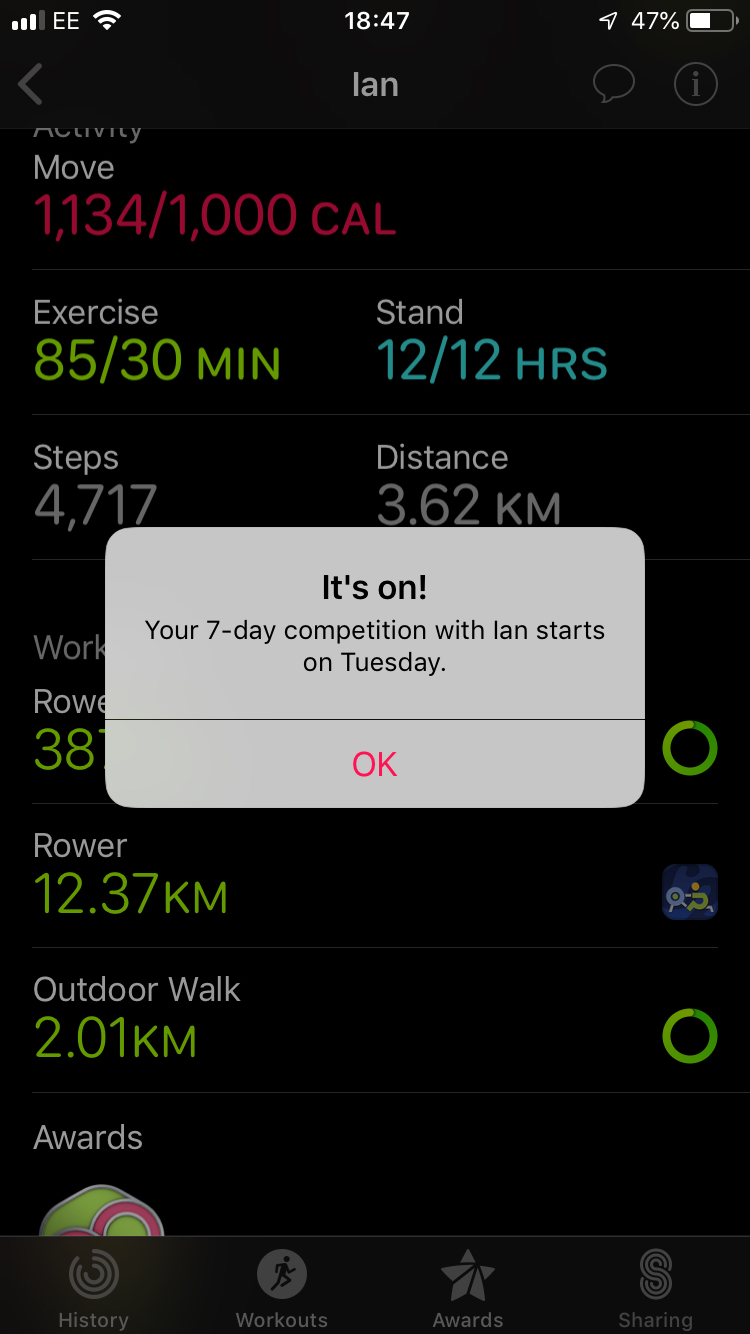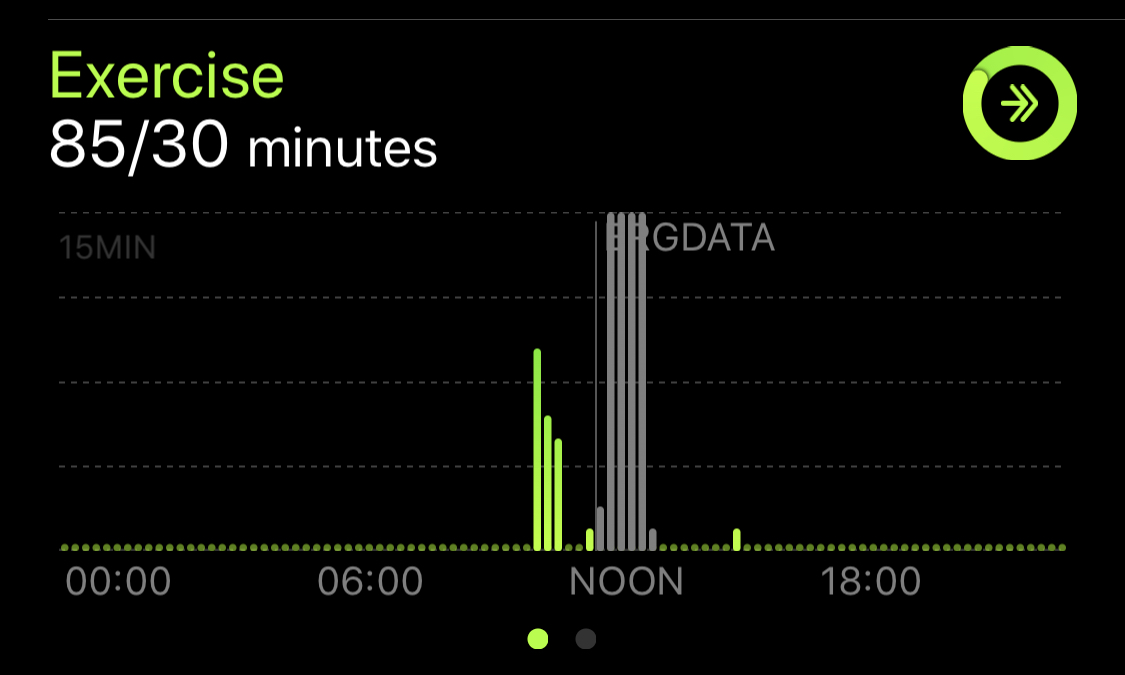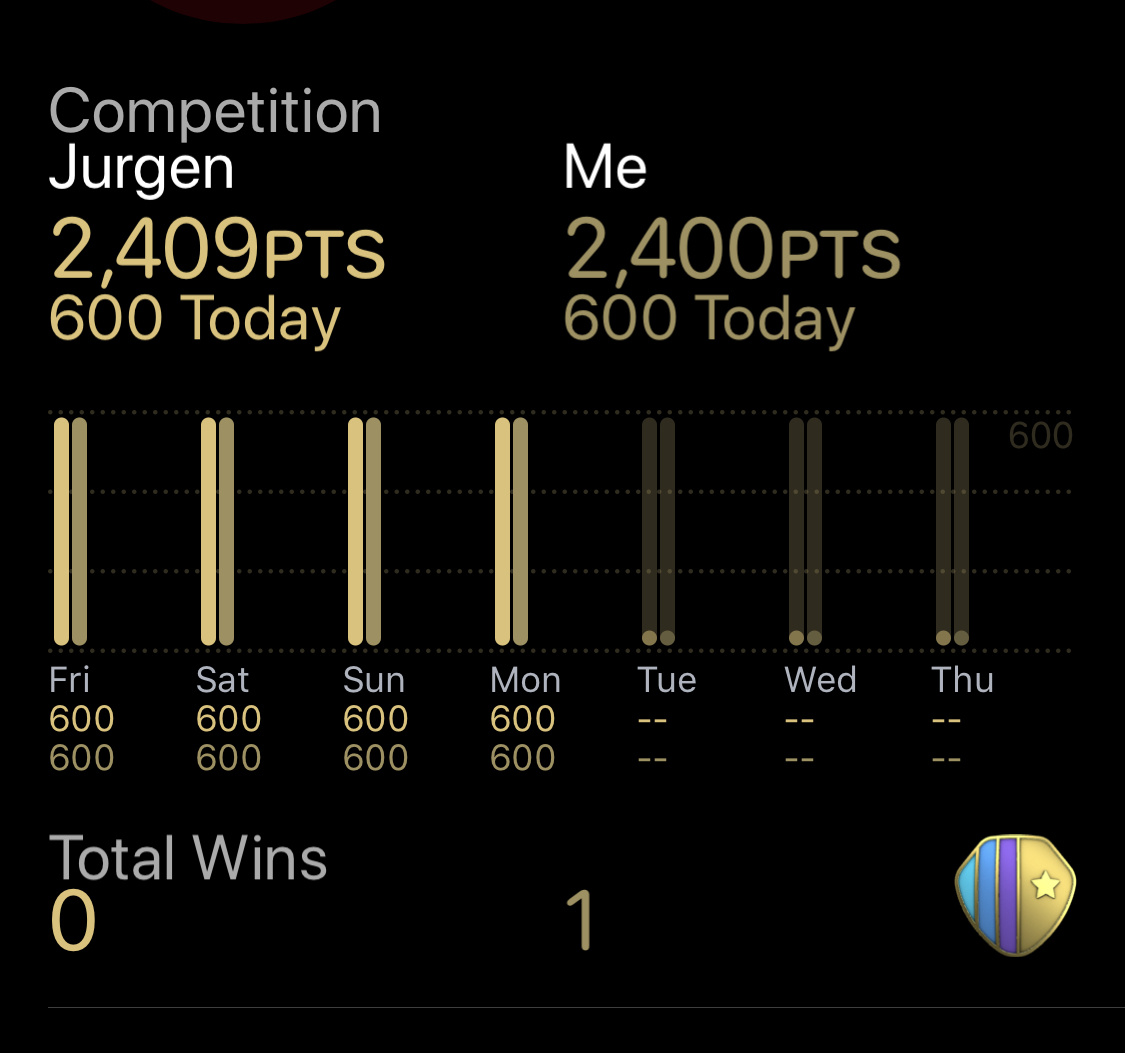Let’s get serious
Ok so you probably know about the new 7 day Activity Competitions on Apple Watch? You don’t? My bad - here’s the executive overview:
yep, sorry Jurgen :)
You challenge a friend to a 7 day competition on Apple Watch.
Each day you earn up to 600 points for your activities.
At the end of the week, the person with the most points wins and get’s some lovely bling in the shape of shiny 3D awards in the Activity app.
Ok sounds interesting, how do I get set up?
You and whoever you are competing with needs watchOS 5 installed - it runs on all Apple Watches apart from the first generation one. Just open the Watch app on iPhone and select General > Software Update to check
You need to share your activity with those you want to compete against. Just open the Activity app on iPhone, tap the Sharing tab (bottom right), then tap the + (top right) and invite your victims, I mean friends.
Once they have accepted, select them in your friends list and tap the Compete With … option. They will get an invite. If they accept then you’re on! The competition will start tomorrow so get a good nights rest.
It’s all about the points
Yes it’s all about the points - for every 1% of any ring you close you get one point, so you need to know how to maximise them. Let’s break that down.
The Stand goal - 8.333 points for each stand goal achieved.
The stand goal is the most generous in terms of points. Since it is fixed as a target of 12 hours, you will get 8.333 points for each stand goal, up to a maximum of 200 if you manage to stand every hour of the day and night.
That’s not as impossible as it sounds - if you are desperate for some extra points, you could always make a point of getting up during the night for your stand goal?
Sound crazy? Yes it is, but you can maximise your points and minimise your awake time by setting an alarm at 12:58am, 2:58, 4:48 and 6:58 (and then 8:58 if you’re lazy or it’s the weekend) . Here’s a diagram I drew with my Apple Pencil on an iPad Pro to make that clear. I knew I’d find a use for the pencil one day.
Yes this does look like the drawings of a madman, but I haven’t had much sleep lately.
When the alarm sounds, put on your watch, stand up and swing your arms round for a minute. Now wait until the time goes passed the hour, and start swinging again. You’ve now got 2 stand goals and a beautiful 16.666 points and you can go to sleep for a couple of hours when you wake up and do it again.
If you are feeling confident, you could set your alarms to 1 minute to the hour and get a tiny bit more sleep, but make sure you get straight up when the alarm sounds.
Some people have said you don’t need to actually get out of bed, you can just stick your hand in the air and shake your fist instead, but I couldn’t possibly comment.
Exercise Goal - 3.333 points for every 1 minute of exercise
That’s ErgData - from the Concept2 rowing machine ErgData app, and the green lines are an outside walk from the Workout app..
So 30 minutes of exercise is 100 points and 3hrs of exercise is 600 points which is the maximum you can get for all rings in a single day.
But you never really need to do 3hrs because you are going to get at least 100 points from 12 hrs standing, and some from the Move goal too. 1.5 to 2hrs of exercise would most likely kill it every day to get a max 600 points in total.
The trick is knowing what Apple Watch classifies as Exercise. It’s not as simple as starting an activity, (though that is worth doing because Apple Watch monitors you more accurately during an activity), but you also need to select an Activity type that matches what you are actually doing.
Remember the Apple Watch will be looking at your heart rate as well as movement from the accelerometer and the algorithms are finely tuned for each activity type.
So if you select walking but don’t walk Apple Watch will know! So pick the right Activity type for maximum effect, or select Other for anything not listed (you get a chance to label it afterwards, such as Strength Training).
And you can get Exercise minute from third party apps too - that’s Watch apps or even just iPhone apps. The ErgData app I used for logging my rowing on a Concept2 machine runs on iPhone but then writes the data to the Activity app too so you get your rings filled. Well behaved apps will do this for you.
It doesn’t mean you can’t get Exercise minutes without starting an Activity on Apple Watch or another app though, Apple Watch is still monitoring your heart rate periodically and will detect activity which could give you Exercise credit, but generally it’s more accurate and better if you actually start an Activity specifically on the watch.
TIP: If you need something to get you ahead of your competitor and you don’t want to go for a run, try stair stepper and walk up and down the stairs a bit.
The Move Goal - the wild card
Since you can set your daily move target to whatever you want (force press the Activity screen on your watch) this one is a bit of a wild card.
As noted above you get 1 point for each 1% of your target. So if you set a target of 300 calories then you get 100 points when you hit 300, or 150 points if you hit 450 calories. You get the idea.
The calories are calculated based on your movements and activity. It’s interesting to note that you can burn active calories without increasing your exercise minutes, which is at best counter-intuitive, and at worst sort of wonky. in my estimation it most likely happens if you do something active for a short period but don’t start an Activity log.
Having points based on your target calories is a good idea to try and level the playing field when you are competition against one of the Brownlee’s for example (or someone a bit like them), and it makes sense to agree with whoever your competing against what target calories you are going to each have (ideally it should be a realistic target for both of you so have 500 for you and 5000 for Alistair)
Actually it’s essential to be honest with your competitor about this and to agree not to change your target calorie goal within the seven days. Because otherwise the whole thing can become a mockery …
It’s way to easy to cheat on target calories!
Here’s the rub. You can change your target calories during the competition! This seems unfair!
And worse - if you change your target to something really low (like 10 calories a day for example), after you watch the Exercise ring spin and spin like you’ve just completed an IronMan, you will be awarded the points most likely taking you to a maximum of 600 for the day.
You’ll feel a bit guilty and most likely go back and adjust the target back up to something more realistic. But the point’s don’t change! Seems like if you hit 600, you’re golden, they are not going back down.
Your competitor will be none the wiser unless they do the maths on your rings and you will have maximum points for the day and be unbeatable. How disappointing and demotivating!
So I suggest that until Apple fix this rather embarrassing flaw, the best option is to have a “Sportspersons agreement” at the start to set your target calories for the week and not adjust them. If you don’t trust your competitor you could also do the maths on your competitors rings to see if they have cheated. It’s simple:
(Number of Stand Hours * 8.3333) +
(Number of Exercise Minutes * 3.3333) +
(Calories / Agreed Calorie Target * 100) = Number of points they should have.
So let’s get this thing going
Once you start the competition Apple Watch and iPhone will keep tally of your points each day with a little chart, and at the end of the week one of you will be awarded the win and get a unique badge. Actually if you both score maximum points of 4200 points for the week (600 a day x 7) you both get awarded the win.
Come win or lose you’ll both get a “Competition Complete” award too.
This is looking tight!
Even with the target calories fiasco, competitions are a lot of fun and are very motivating, as long as you don’t cheat. I’d love to invite everyone to compete with me but unfortunately there is a limit of 40 friends you can share activities with currently, and my list is full at the moment. However feel free to send an invite to Ian@bbits.co.uk and if by chance I have an empty slot I’ll accept.
Otherwise feel free to leave a comment inviting another reader here to challenge you!
Have fun!
Cheers
Ian