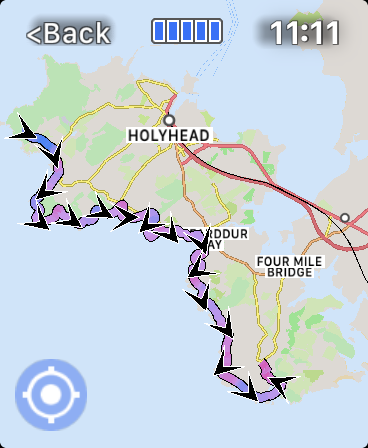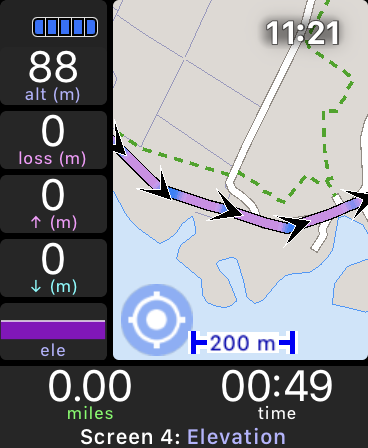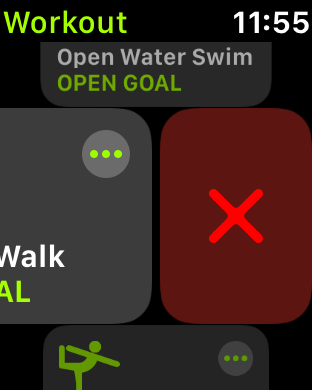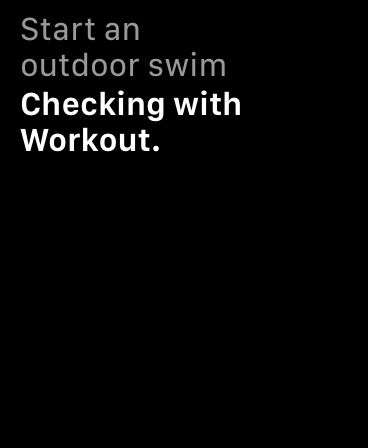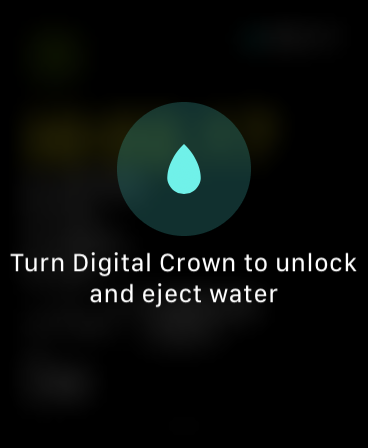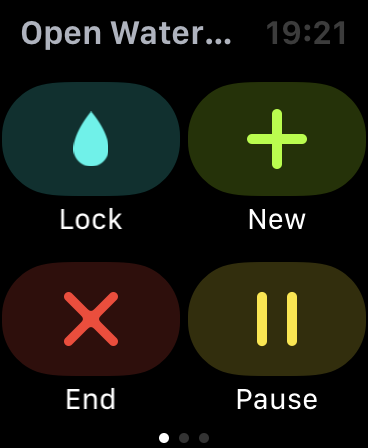Just in a bar, with friends, having a drink
Have you ever been drinking with friends and then challenged them to race across the Stockholm archipelago in teams, running passed selected restaurants and then swimming to the next island, and the last team to arrive at the final restaurant has to drink and pay for what the team ahead had ordered for them? Just a fun drunken challenge really. This is what Anders Malm and Janne Lindberg did in 2002 - it took them 24 hours, and it was the start of what is now call SwimRun.
SwimRun vs. Aquathon
Just to be clear - SwimRun is not Aquathlon. Aquathlons are like triathlons without a bike leg: you still swim in a wetsuit, which you take off in transition, and then you put your running shoes on and run to the finish. One Swim, a transition and one run.
SwimRun is different altogether:
There are multiple swims and multiple runs so you have to run in your wetsuit and swim in your trainers. Swim a bit, run a bit, swim a bit, run a bit. Repeat.
You have to carry everything you need - there are no transition areas where you can store and collect stuff in a SwimRun, so you need to carry your nutrition and anything else you want (some bigger races do provide nutrition stops). There can be drink stations on route but you may have to take your own cup!
It’s point to point so you are travelling to a destination rather than running a loop, sort of like Legolas crossing the land in Lord of the Rings.
They are most often done in teams of two and you have to stay within 10m of your partner so you typically will be tethered to them with a leash.
I have entered my first SwimRun for Sep 1st 2019
As I tend to do, I get excited about some event and I enter it, then I wonder about how to prepare for it. This time I haven’t given myself much time (I booked it a couple of weeks ago) but I am doing “Love SwimRun Holy Island” event next Sunday as a Solo competitor (rather than as a team). It’s a distance that I am comfortable with - 15km running with 3km swimming, though that is split into 7 runs and 6 swims. Here’s the route.
What about gear?
Kit list from the organisers of SwimRun Holy Island
If you are doing your first SwimRun as I am then you need to be prepared to spend some money on new gear. I’m going to go into a bit of detail here because it took me a while to get my head around all this and I hope it will be useful for others starting out on SwimRun.
Note: I’ve linked the product images to my associate account on amazon.com (with the uk link underneath) so you support this site if you buy through those links, but I just wanted to reiterate that these are all items I have already bought for myself, have put into practise already and will be using for my first SwimRun next week.
There aren’t many rules about what gear you can use in SwimRun - it’s pretty much up to you - just not any huge floatation devices and you have to be able to carry it all so you can’t plan on having a mate with a speedboat at each swim.
SwimRun Wetsuit
You’ll most likely want a SwimRun specific wetsuit - one that is comfortable to swim AND run in, has a front zip so you can cool down a bit while running, and some storage pockets on the back, and maybe on the leg and inside. You could use a tri specific wetsuit (and maybe cut the legs shorter), but overheating is probably the biggest concern for me and I want that front zip, so I have gone for a Zone 3 Versa SwimRun wetsuit.
SwimRun Shoes
You need shoes that you can run AND swim in (do you see the pattern here). I’m a big fan of Vivobarefoot shoes so it was a no brainer to get their Primus SwimRun Trail shoes. Having tried these for running the last couple of weeks, and used them in the local lake, they feel great and I’m very happy with them. However they are quite minimal shoes, which I do prefer, but not everyone does. Again I expect if you have lightweight running shoes that would drain water quickly you could give those a go too.
Socks
Yes I am going to swim in socks and trainers. Everyone seemed to recommend GoCoCo socks so I got some of their light sport ones and they have performed great so far, drying quickly and I don’t even notice I have them on during either of the disciplines.
Pull Bouy
Because you are wearing shoes while you swim, many competitors use a pull body so they can let their legs float in the water with little effort - this has the added bonus of saving your legs for the next run bit. Any pull bouy will do but you have to think about how you are going to carry it when running. So what you need is some elastic to attach it to one leg flipped to the side while running, then moved between your legs for swimming. You can do this yourself or get something like the Orca one below (which is what I did)
Hand Paddles
Ok so this is starting to get a bit like some sort of sadistic swimming drill, but because you are not using your legs while swimming, you could consider using hand paddles to get a bit of extra speed instead. I think you really want to use large hand paddles you should have spent some time training with them because although they will give you extra pull in the water, they are going to really exercise your arms too. So I have gone half way and chosen these little fellers - I also found they were easier to keep on while running and reasonably comfortable, and I could still use my fingers a bit to pull my goggles down onto my eyes for swimming.
Goggles and SwimHat
At last something I don’t need to spend money on - any swim goggles are fine (though you may want polarised lenses depending on where/when you are swimming - I use the Speedo Fastskin ones which fit great on my eyes and don’t leak for me and the event will provide a brightly coloured swim cap. Do bear in mind that you are going to either keep these on your head while running or try and stuff them in a pocket (while wearing those paddles); that will depend on the temperature I am guessing and I’m not sure what I’ll be doing yet.
Safety Whistle
This is a required item, so you want a plastic lightweight one like these from Amazon which are the ones I have. Then you’ll want to attach it to your wetsuit so it is in easy reach - perhaps on the zip.
SoftCup or Hydration System
In the Holy Island race they provide water, just not anything to drink it with. Thanks. But good for the environment so that’s cool. You can get it filled with water, drink, then crumple it up and squeeze it back into your wetsuit pocket.
I also have two Saloman Soft Flasks which fit in my normal running vest. These would be better if I want to take water with me and keep them stuffed in the wetsuit - but I am not decided on that yet. I am leaning to not bothering with them, and just making sure I drink enough at the two water stops. It’s not a long race so I think that will be fine, unless we have another mini heatwave.
Swim Tow Float (Solo Competitor only)
You are not required to have this if you are in a team, but you are if you are going solo - just to make you visible in the water, and although they are not rated as a safety float, they can certainly be a help if you need to rest. They also typically have dry-storage to keep stuff in such as your iPhone (more about this below), just don’t depend on being able to get stuff out quickly.
But there is a problem - what are you going to do with it when you are running? You could deflate and inflate it between each swim/run but come on - this is tough enough without adding balloon blowing into the mix, so I will keep it inflated.
I first bought a Zone3 SwimRun Backpack like the one shown here but I couldn’t for the life of me workout how you are supposed to turn it from a backpack to a tow float without lots of clipping and unclipping, so I asked support. And it turns out I was right, you have to do a load of clipping and unclipping at each transition which means in the Holy Island race (which is a short one) you do the following a lot.
The end of a long discussion with Zone 3 support about how to use their SwimRun tow float backpack.
I tested this and it wasn’t easy when I was standing in my lounge in the warm in normal clothes - there is no way I would manage it while getting in and out of water in a wetsuit. So I sent that back.
I’ve now adapted a tow float I already had using the method described on the LoveSwimRun web site and shown below. I’ve tried this around the local lake and in and out of the water a couple of times and it works pretty well, so that’s what I’m doing for the event: a home made solution comprising a standard tow float (uk), a metal gate carabina (uk), and climbers runner (uk) to connect them together.
Check out the LoveSwimRun web site for instruction on this.
Other mandatory equipment
The following are listed as mandatory in the instructions for this event:
Emergency food/gel (I’ll put one or two in the wetsuit pocket, and maybe a couple of others in the tow float).
Mobile phone in a waterproof case (see below)
Race bibs (provided by the organisers) - my only concern here is if it gets in the way of everything else I’m carrying - but I guess we’ll see!
And here is the finished article on a test SwimRun
Aquaman or a Special Agent - you decide!
What about the mobile phone requirement?
As you have noted there is a mandatory requirement to take a mobile phone in a waterproof case with you. This is for safety reasons. Recent iPhones are waterproof to a certain level and even though I will be storing the phone in the dry-bag part of the tow float (and I have swum in the sea with that setup before) I don’t see any problem in adding a bit of extra protection so I bought this case from Amazon which has performed well in my swims so far.
Apple Watch is a great compliment to all of this
Here’s why:
It’s great at logging open water swims with some of the best and most accurate tracking I have seen, and it captures your heart rate too (without the need for a chest strap while swimming)
It's great at logging running as well - see posts throughout this blog for evidence.
You can use the Apple Watch Workout app to string each run, swim, run etc together (just swipe right and hit the + and select the next activity). At the end of the event you will get a log for each run and swim and a summary of the total activity.
You can also use Siri to switch to different activities. “Start an outdoor run”, “Add an outdoor swim” - no hands needed.
Automatic workout detection holds the promise of making transitions from swim to run and back even easier (see below)
Or if you prefer you can use a third party app instead. There are not any specific SwimRun apps I have come across yet but you can use something like Tri Tracker which you can configure for your specific event in terms of the number of runs and swims.
In an emergency you can make a call directly from your watch (you’ll have your iPhone in your bag so may not need a Cellular watch, though I would say it’s a good idea to have one in case something happens to your tow float or iPhone - just gives an extra level of reassurance). Using your Apple Watch will be much quicker than digging your iPhone out of your bag.
Or you can trigger an Emergency SOS by holding the side button down (set this up on iPhone ahead of the event, by opening the watch app and selecting “Emergency SOS”).
It remains to be seen if the Fall Detection on Apple Watch is triggered falsely during the rough and tumble of the event - I’ll report back if it is an issue, or if I actually have a real fall, I’ll report back on that too :)
If you get lost (maybe not so much on this Holy Island event, but there are much longer SwimRuns where this could easily be a concern) you have Apple Maps built in so you can see where you are.
For more support you can use a third party app such as “WorkOutDoors” which can preload a route from a GPX file and download offline maps onto the Watch which could prove super useful if you have no Internet connection.
There’s a handy flashlight built into Apple Watch - swipe up and tap the flashlight then swipe for bright white, flashing white, or bright red. It’s quite bright and when you turn it away from your face it gets brighter too :). Could come in handy for safety. Press the digital crown to dismiss.
If you really get stuck and need to pay for something (like a taxi home) Apple Pay can come in handy (though probably best to have some cash too)
How to use Apple Watch Workout app for SwimRun
Some setup you might want to do before the race.
Let’s have a quick run through some settings you may want to review.
Make sure you have auto-pause turned off for running - do this in Settings > General > Workout > AutoPause in watchOS 5 or Settings > Workout > Running AutoPause in watchOS 6. This will ensure you have an accurate total time for the race in the summary screen
Setup the metrics you want to see for Outdoor Run and Outdoor Swim (use the iPhone Watch App > Workout > Workout View screen)
Get Siri setup as you want it. On the watch Settings > General > Siri (OS5) or Settings > Siri (OS6) and turn on:
“Hey Siri” - so you can say this if you want. I have this on.
“Raise to Speak” - no need to say Hey Siri just raise your wrist to your mouth - I have this on too.
“Voice Feedback” - I set to Always On and Max Volume.
“Press Digital Crown” - also starts Siri. In watchOS 6 you can turn this off but I wouldn’t.
Note: If you have a Nike watch, there is a problem using Siri to start an Outdoor run because it will default to Nike Run Club (NRC) - fine if that is what you want, but if you prefer the Workout app, delete NRC and then Siri will use Workout (unfortunately there is a bug of sorts currently in watchOS 5 which means it doesn’t actually start an Outdoor Run on a Nike watch, just opens the Workout app, so you’ll have to tap Outdoor Run to start it). Hopefully will be fixed in watchOS 6
For a longer event, consider turning Cellular off until you need it (I am assuming you have your iPhone with you aswell which improves battery). I’d do this for events over 3 hours.
I also like to delete any apps I’m not using at all and in watchOS 6 you can go through and turn off background activity for apps. You don’t want to burn your battery during the event (Settings > General > Background App Refresh)
Turn on “Press to Pause” in iPhone Watch App > My Watch > Workout so you can press the digital crown and side button together to pause and resume a workout (rather than swiping and tapping on the screen). Great for the start line!
If you are using watchOS 6 and the Workout app you can swipe right on the activities you will not be using and just have Outdoor Swim and Outdoor Run in the list making them much easier to select during the race :)
Decide if you want notifications off during the race, or if you want to fine tune them (Phone Watch App > My Watch > Notifications)
Do you want Walkie-Talkie on so friends and family can cheer you on?
Make sure you have setup Emergency SOS with contacts and other features you may want (Phone Watch App > My Watch > Emergency SOS)
Do you have Apple Pay enabled in case of emergency?
If you are going to use Workout Detection make sure it is turned on (Settings > General > Workout > Start Workout Reminder)
Step by Step using Apple Watch for a SwimRun
Using the Workout app
You have two options during the event here - using Siri or swiping & tapping the screen, and you can mix and match as you see fit…
Before the start gun, start the first activity (Outdoor Run for example) using the Workout app and pause it while you wait for the starting gun.
When the gun fires, start the workout and run! It’s easiest to do this by pressing the digital crown and side button together (make sure you have “Press to Pause” on - see above). It’s easiest to run by putting one foot in front of the other and repeating.
When you get to the swim and before you are in the water either:
Raise your wrist and say “Add Outdoor Swim” or “Hey Siri, Add Outdoor Swim” to switch to outdoor swim tracking.
Or swipe right and tap the + button, then select Open Water Swim
When you finish the swim either:
Raise your wrist and say “Add Outdoor Run” or “Hey Siri, Add Outdoor Run” to switch to outdoor Run tracking.
Or unlock the watch by scrolling the digital crown (put your hand over the screen to stop the beeping and get on with it), then swipe right and tap the + sign and select Outdoor Run
Repeat step 3 and 4 until you see the finish line.
When you have finished either:
Raise your wrist and say “Stop Workout”
Or swipe right and tap End Workout
You’ll get a complete summary of the whole event and a breakdown of each section. Cool!
Alternative Approach - using Workout Detection
Ideally this would all work automatically and Apple Watch would switch between swimming and running as it detected them, but we are not quite there yet.
However we do know that Apple Watch can detect certain types of workouts, including Outdoor Run and Open Water Swim but currently requires you to confirm by tapping the screen.
This is fine on the run, but how would that work in the water when I don’t want to be tapping Apple Watch as I swim? However Apple says:
“No matter when you tap, you’ll get all your workout credit from the time you started exercising”
So presumably I could tap the Record Open Water Swim button as I exited the swim instead of when I started it? That should be manageable as you get out of the water.
However there is a new problem if you want to rely on workout detection - it only seems to work when you are not in a workout, so you need to stop the run before getting in the water, and then rely on it detecting the swim, confirming it after the swim, and then stop the swim activity and rely on the run being detected. By this time you might as well have used Siri or just start and stop activities as described above. Oh well - this is something I can see getting better in future versions of Apple Watch and watchOS but for now it doesn’t really help for SwimRun.
One final thought…
And one last thought If you look at the results for SwimRuns (for example, the world series results and map) they are recording checkpoints but each leg includes multiple swimming and running legs with an average pace across all of it - individual swimming and running paces are not logged.
So if you are only interested in your time and pace data, you could record the whole thing as an “Outdoor run” using the Workout app throughout (even in the swim), ignore the data that isn’t relevant and just take a look at the metrics for Time, Distance, Pace, and HR for example. When you transition to run or swim. double tap the screen to mark a segment. A third party app such as “WorkOutDoors” may also be worth exploring for this.
What will I do?
I plan on using Siri as described above, and if for some reason it doesn’t work on a particular transition I’ll just tap and swipe the screen. That’s pretty good to be honest, and for this first SwimRun I am going to be pretty relaxed anyway - it’s a fun event for me and I’m not chasing any sort of time.
Not long to go…
Just 7 days and I’ll do my first 18km SwimRun. Wish me luck and I’ll post a race report with photo’s (which should be glorious in that part of the country) in the week following it, together with what worked well and what didn’t.
Cheers
Ian