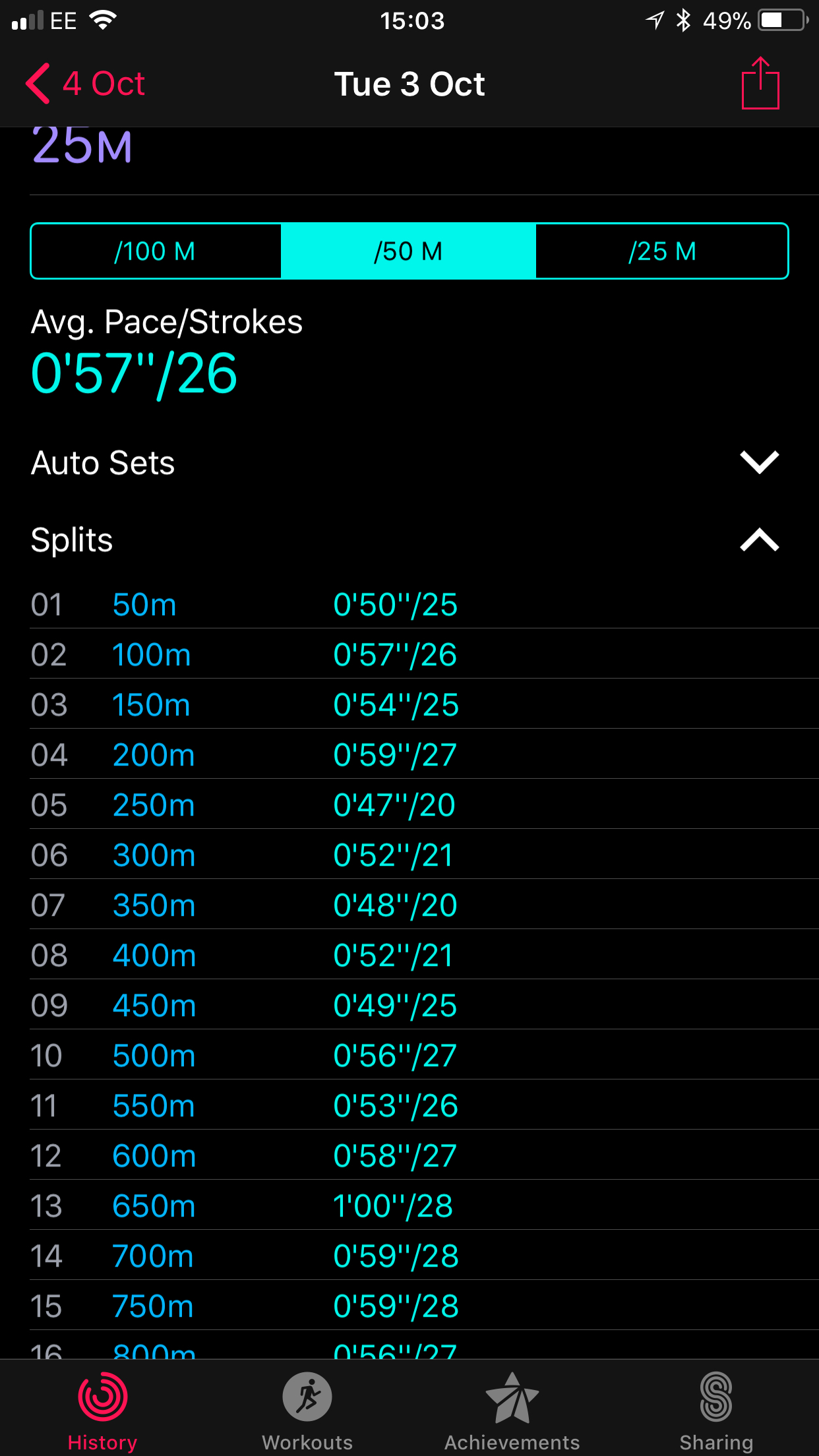UPDATE: Read my thoughts on swimming structured training sessions here
I went for my first pool swim with Apple Watch 3 yesterday, using the built in Apple Workout app.
I had a very easy session planned, just maintaining my winter fitness. Swimming is the easiest of the three triathlon sports for me, since I used to swim as a child and have reasonable technique.
In fact I was 100m Breaststroke Warwickshire champion aged 11 and under - it's been a bit downhill in terms of winning things since then though 😁
The Swim
My plan for this swim was a simple 1000m or so with varying strokes (to test out the stroke detection on the Workout app) a couple of drills, and a few 25m sprints at the end. I wasn't following a prescribed session rather doing what I felt would work.
Of course there is no option in the Workout app to create sessions in advance and have the watch guide you through them, but there are apps for them which I will be reviewing in the coming posts.
How did Apple Watch do?
I wanted to use the simplest method I could for logging the swim, leaving the Workout app to do it's thing. So I simply started an Indoor Swim, set a target of 1000m, a pool length of 25m and started the workout.
Interestingly you are able to set any pool length, right down to 1m (which I'm pretty sure is about half a bath). Garmin watches have always had a restriction of min 17m which immediately discounts them from being used in many hotel pools, and my understanding was that was the shortest distance stroke detection and length counting would work with the accelerometer. It will be interesting to see how Apple Watch stacks up in a 15m pool - or splashing in the bath.
With only a short pause while I calculated if the woman at the far end of the pool was going to start swimming in my lane or not, I swam a 200m freestyle warm up (she didn't by the way, she just helpfully left her legs dangling over the edge instead). At the end of that I paused the watch by pressing the Digital Crown and the Side button in at the same time.
Note that the screen is automatically locked for a swim workout, so you can't swipe the screen. This is almost certainly what you want. To unlock rotate the Digital Crown until the watch starts beeping (which also dispels the water from the speaker) - if you want to stop the beeping, which can be annoying, cover the watch with your hand and it will stop (though you may end up with water in the speaker for a bit)
I continued in the same vein with: 100m paddles (drill), 100m kick with board (drill), 700m freestyle easyish, 100m breaststroke, 50m backstroke, 4x50m freestyle (25m fast, 25m recovery some freestyle, some breaststroke) so 1450m total.
Looking at the log after the swim, the summary is 100m short. This is down to the kick drill of 100m. There is no way for the watch to understand from the accelerator that you are swimming or when you turn when your arm is not moving. Other sport watches allow you to log a drill manually, and other swim apps (many of which I will be reviewing) do to, but the Workout app just sort of ignores them.
The summary is good though - showing accurate data for the stroke recognition. Note that I have always had good recognition with this from Garmin watches too - it relies on a strong push from the wall and not changing your stroke in a length, but good to see Apple Watch have success with this.
Auto Sets
The Auto Sets, which is a nice feature, is a little bit of a mixed bag, but it is reasonably close, and offers a reasonable summary of the workout if you combine some sets, and squint your eyes at the other. I am interested to see how this pans out for future swims. Note for this swim I didn't always pause the swim between sets, and looking at the auto sets I don't believe you need to, so I will not do that all in future swims and just let the Workout app run through the whole session.
You'll notice in the screen shot that you get a pace a number of strokes per distance, and you can set the distance from 100m, 50m, and 25m. All pretty cool. Quite happy with that average 1'52" pace per 100m and feels about right based on my "perceived exertion".
Splits
In addition to the Auto Sets the Workouts app provides a breakdown of splits for each 100m, 50m, and 25m. These look good. Take a look at the last 8 x25m where I was sprinting form the first 25m then taking it easy coming back. The first 25m at 21" is particularly fast for me, but not unusual after a rest, all the others were continuous, so explain the settling down to 25" or so.
Heart Rate
Yes! Apple Watch records your heart rate during a pool swim using the built-in optical sensor. This is something Garmin and others have shied away from because of accuracy issues, and instead offer heart rate straps that record your HR then transfer them to the watch once you are out of the water. The problem with the strap is it makes you feel a bit like a dork In the pool so this Apple Watch option is almost the definition of cool.
But is it accurate? Here are the screen shots for my swim - again this looks good to me, 143 average seems about right, and you can see peaks at the end during the sprints. The display of this data means it is a little hard to read accurately on your phone thoughwhich brings me to the next section - export.
Exporting the Swim Data
UPDATE: check out my new post for better export options and more info on swimming logs
In my previous post I detailed how you could use RunGap to export your Workout data to other platforms. Swim data though is not as standardised as running and cycling, and so we get some unusual results. Here is Strava - which has always been pretty poor at displaying swims, often not even making the totals add-up to the laps x pool length and in this case it's all over the place only really serving as a placeholder to show you actually completed a swim.
Exporting the same data to Garmin Connect was slightly better but not much with pace way off and some bizarre strokes per minute stats but at least we get a nice HR chart. (click/tap the image to open the full log)
Since I have always found SportsTracks to show a nice summary for swims I also exported there - this is much the same as Garmin (again click/tap to open the full log)
Conclusion
This is impressive for a seemingly simple Start it and Forget it swim logging app. Not only do you get detailed splits and Auto Sets, but for the first time that I am aware you get an accurate heart rate log using the optical sensor - this is something that Garmin users have been asking for for a long time. If there was a way to mark a set as a Drill (even afterwards) then this would be perfect.