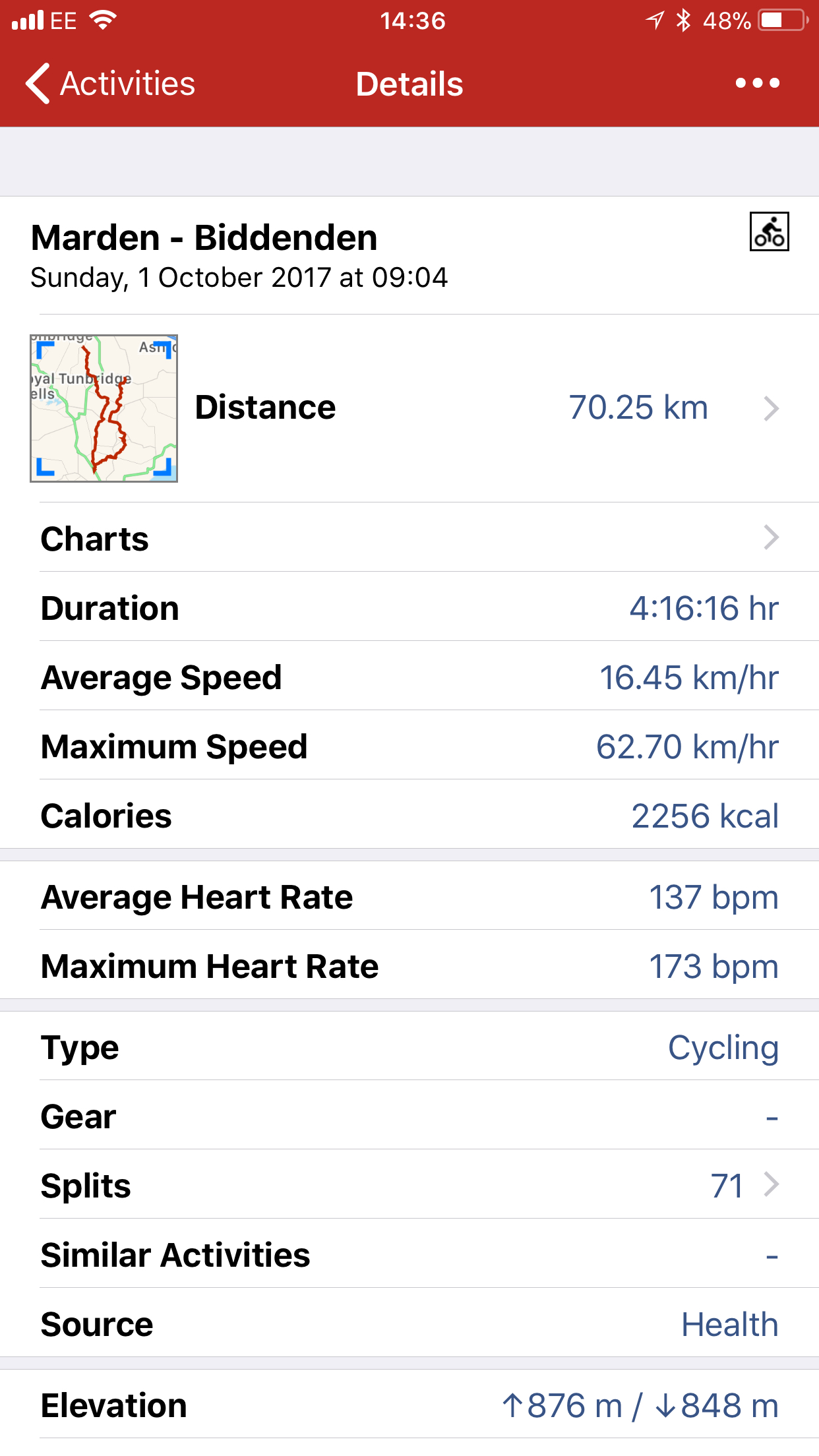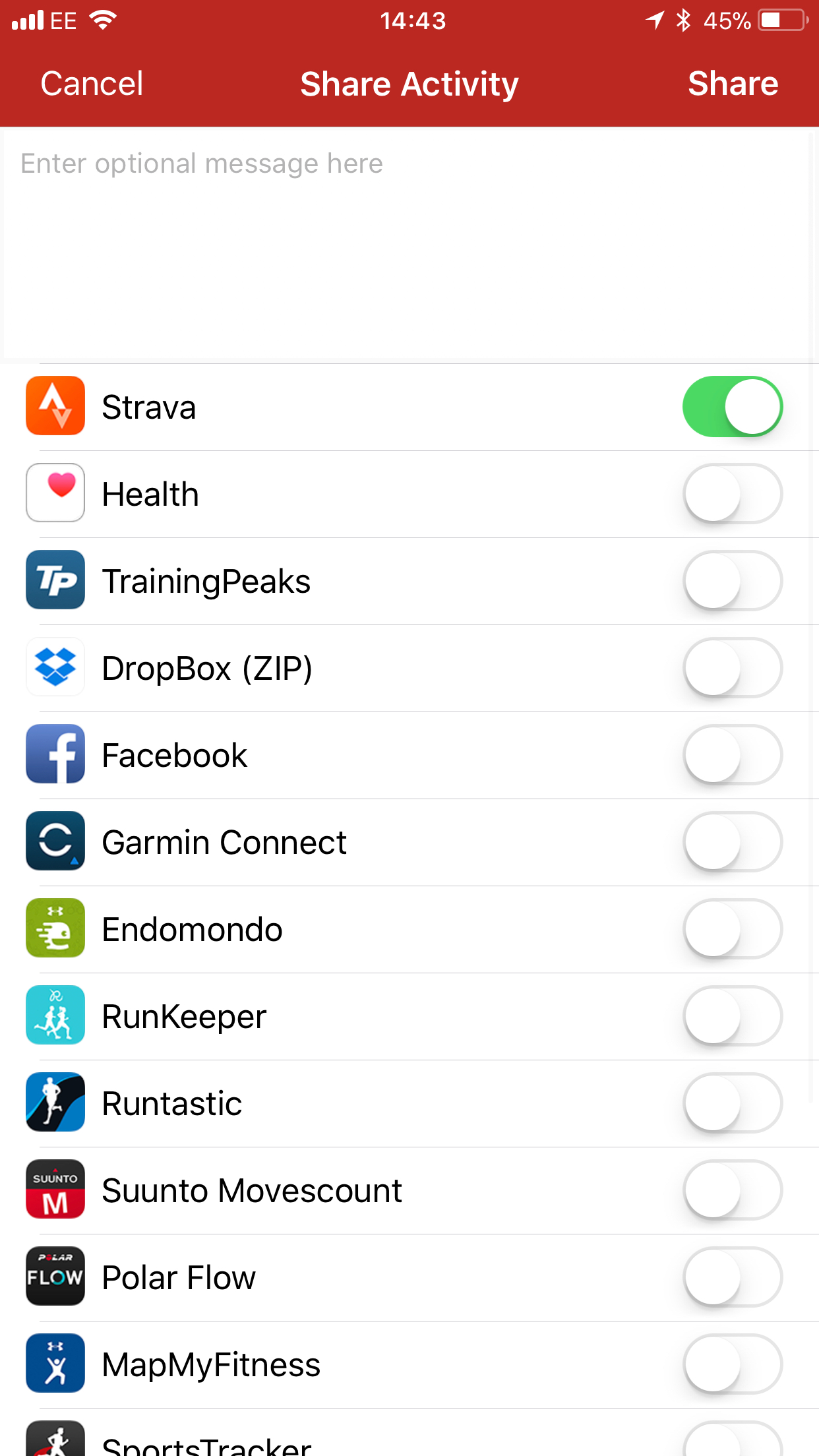Apple has opened up the HealthKit API in iOS 11 so that developers can read workout data including the GPS maps. You can see this within the Health app on iOS 11 where apps now have an option to read "Workout Routes" data. Previously the workout data excluded the routes making export to other platforms somewhat lacking.
This is great news for anyone wanting to use Apple Watch to record workouts, but equally would like to share that on highly popular platforms such as Strava and Training Peaks
The first app out the block to support this is RunGap - a workout data manager. I expect many more apps to start supporting this soon. Ideally we would have one that could monitor for new workouts and upload automatically to other platforms, which would bring parity with using a Garmin Watch for example, but RunGap is an excellent start (I did ask the RunGap developers if there was an option to enable instant upload and the said they are definitely looking for ways to make that easier, they also plan add support for moving/elapsed time and better handling of laps in the next update)
Using RunGap to export your Apple Watch Workout data to Strava
Just for clarity what we are talking about here is:
- You have recorded a workout such as run, cycle or swim using the Apple Workout app on your Apple watch
- You want to export that data to Strava (I am assuming you already have a Strava account)
Here comes the step by step:
Setting up your Strava account in RunGap
- Download the free RunGap app on your phone however you will need to make a 3 monthly manual in-app purchase of the "Swag Bag" to export directly to Strava and other platforms (£1.99 in the UK). (Note this is an update to my original post which incorrectly stated it was a one-off purchase, but it's still less than posh coffee in most places)
- Open the app and if promoted ensure you give it access to the Health Data (as shown in the screen above)
- In RunGap select the menu icon top left, and then select Accounts & Settings
- Select Strava and enter the Email and Password for your Strava Account and tap Login.
- Once connected to Strava you will be asked "Update Activities and Friend Feed?" which is a little confusing unless you know what that actually does and I would tap Disable unless you are sure this is what you want - they are not needed for simply sending Apple Watch Workout Data to Strava and could take a long time to complete. Here's what they do:
- "Update Activities" will go through your Strava history and shown them within the RunGap activities tap (which we will look at below). This means you can take Strava activities and then use RunGap to export them to another service such as TrainingPeaks or RunKeeper.
- "Update Friend Feed" will bring all the activities from people you follow in Strava into RunGap activities list. This could be useful for a coach perhaps so they can export the data into their own training software, but otherwise I am not sure many people would use it.
You're all done - you won't need to do these steps again.
Sending Workout Data to Strava
Once you have setup your connection to Strava in RunGap you can export any of your workouts to Strava.
- In RunGap tap the menu icon top left and select Activities
- You will see a list of activities that RunGap has. Pull down to refresh it and RunGap will fetch all the new activities from the Apple Health database.
- Tap on the one you want to export. RunGap will show a nice summary of the activity
- Tap the three dots and select Share. The share screen will be shown. Make sure that Strava is selected and tap Share. All done.
In my experience this is very quick to send and will pop-up in Strava within seconds.
Why not just use the Strava App?
I know other apps may record the workout directly and upload directly (such as the Strava app itself), but the benefit of the approach I am describing here and in using RunGap is that you can use any app you want to record the activity, and link to any service you want. So in fact any workout from any app that writes it's data to the Health database on your iPhone will work with this way.
What about others Services such as Training Peaks, Runtastic, Polar Flow, Garmin Connect etc etc
Of course you can follow the same procedure for other services and accounts, and RunGap supports a lot of them. So I have Training Peaks and DropBox setup too, but could just have easily added in many others.
Is this all that RunGap does?
The name is a little confusing but syncing activities that are recorded from one app and then sharing them elsewhere is RunGap's main purpose in life, and it does it jolly well.
With the improved support for Workouts GPS Routes in iOS 11, it is the best choice so far for anyone wanting to export Workout Data. RunGap have been providing the app since 2013 so have some pedigree behind them.
Some additional features that I liked:
- You can edit the Name of the Workout and other data before you share it - just tap the three dots, and select Edit
- If you are running just with Apple Watch 3 and carrying a camera that doesn't geotag photo's then you can use RunGap to geotag those images to the activity afterwards. Nice :) Details here
- RunGap supports a huge amount of services - just scroll through them, and is open to developers approaching them to add their own service
- There is an option to export TCX, FIT and GPX files directly - just select the export option instead of the share. You can then upload these into other services not directly supported if you want. This option doesn't require you buy the Swag Bag
- There is a comprehensive help web site and support via email from them has been super responsive and quick
Some things I would like to see Improved:
- I think a lot of people would like a "set and forget" option. Just configure Strava, TP once for example and then RunGap would automatically share any relevant workouts in the background.
- The UI is confusing in places - for example the "Update Activities and Friend Feed?" is sort of hard to understand and pops up demanding a response before you have probably read the text on what it does.
But overall this is a great option and I have been using it exclusively to share my workouts from Apple Watch over the last week or so.
UPDATE: Check out my review of HealthFit too
UPDATE: Kristian at RunGap has commented below regarding some nice updates to the app: "There is an update (2.9.6) in the App Store now that addresses the limitations that you mention. Specifically RunGap now records laps, segments, markers, pauses, pool length, swimming strokes and swimming styles when importing Apple Watch workouts. Likewise swimming analytics from Health are now included when sharing workouts to Garmin Connect, Endomondo, Strava, SportTracks, TrainingPeaks and the other services supporting FIT data"