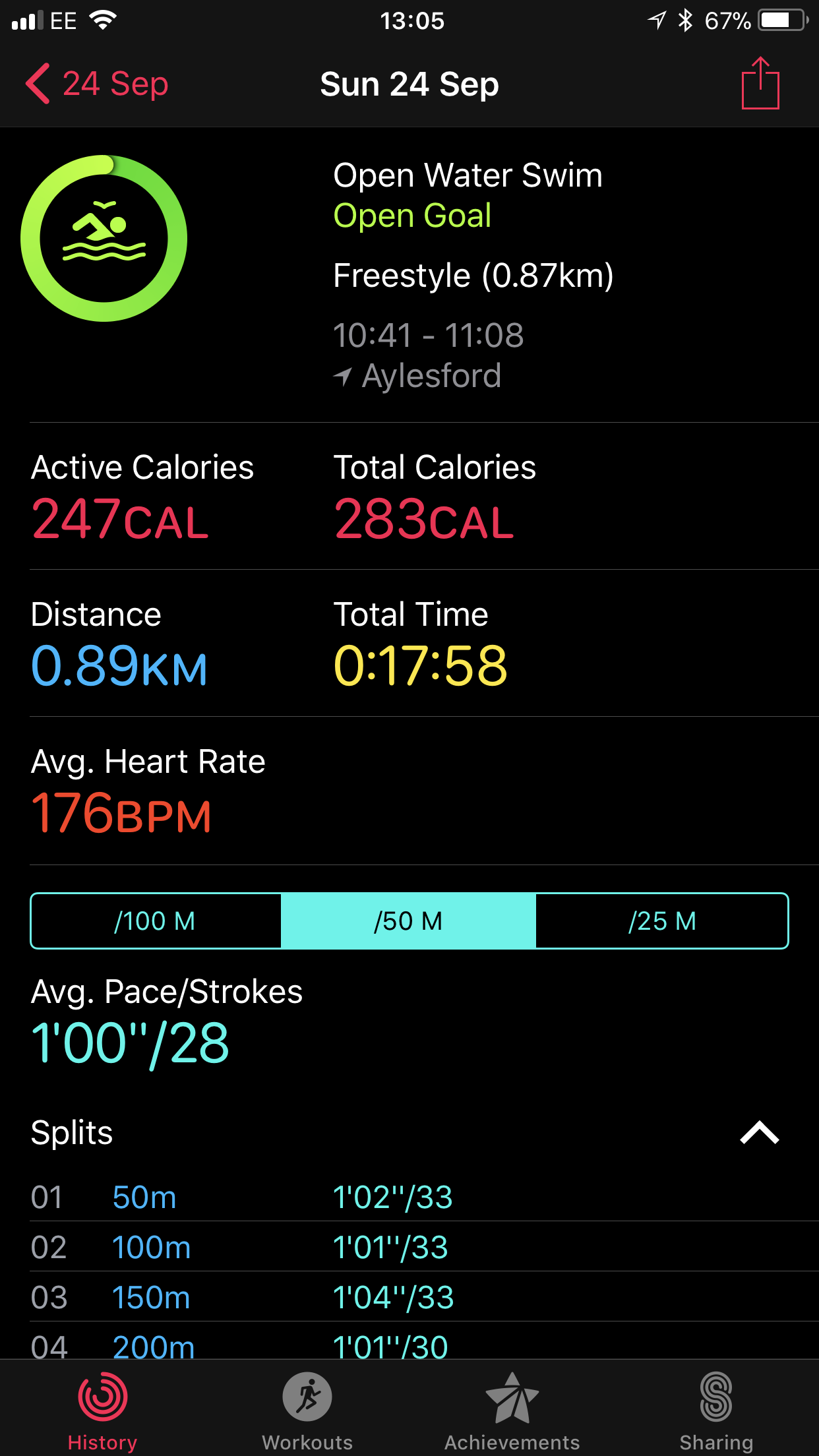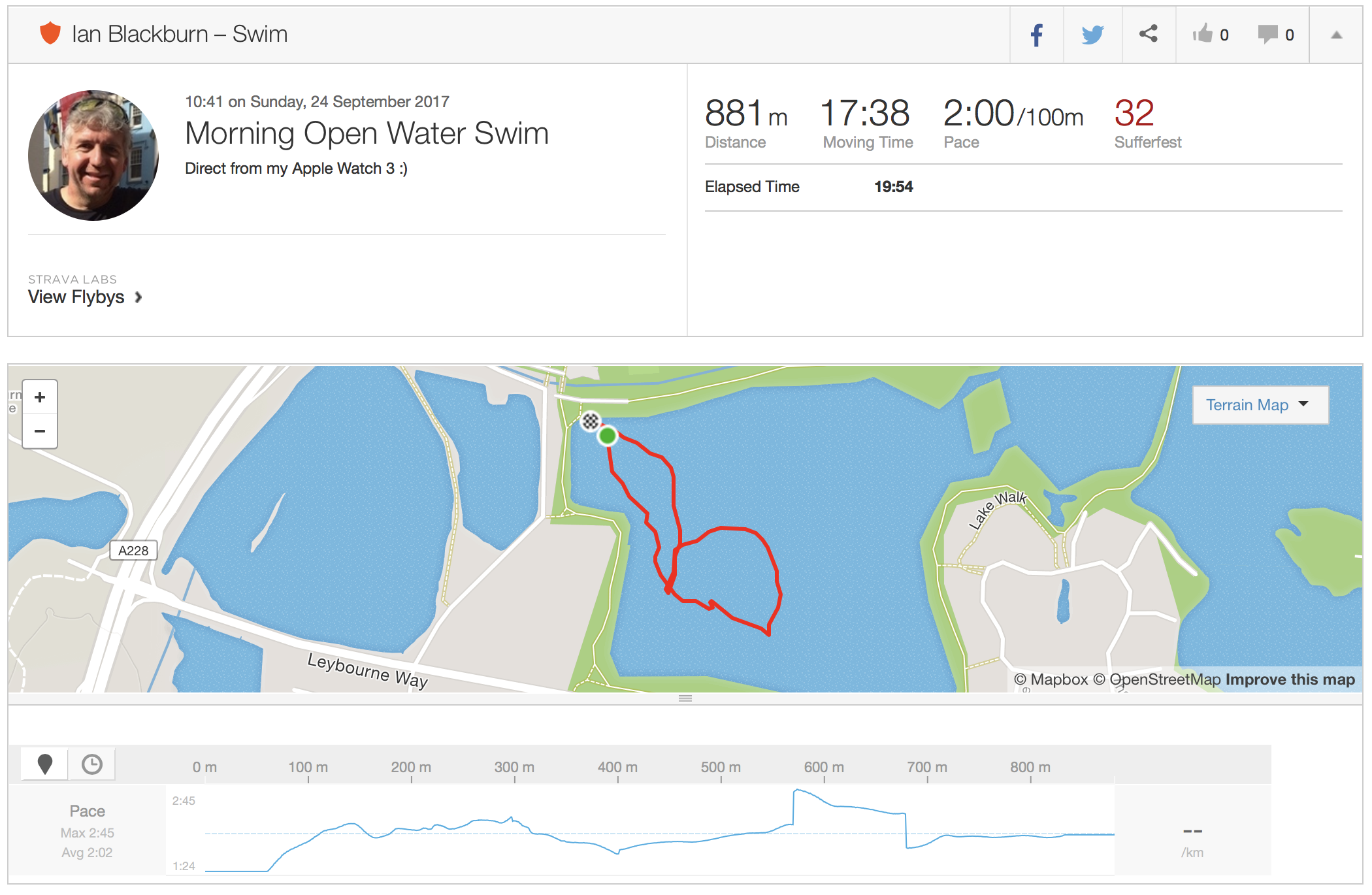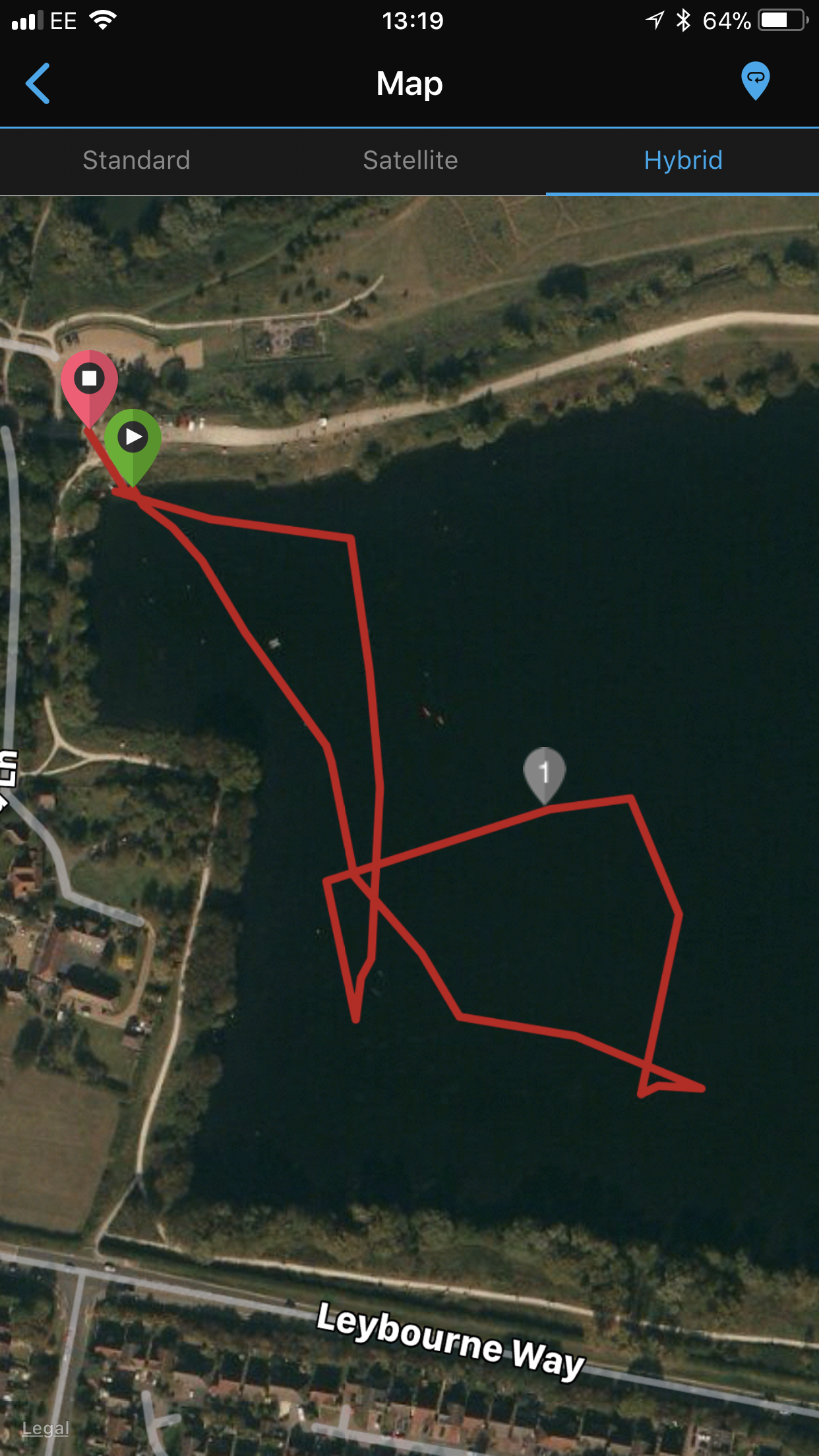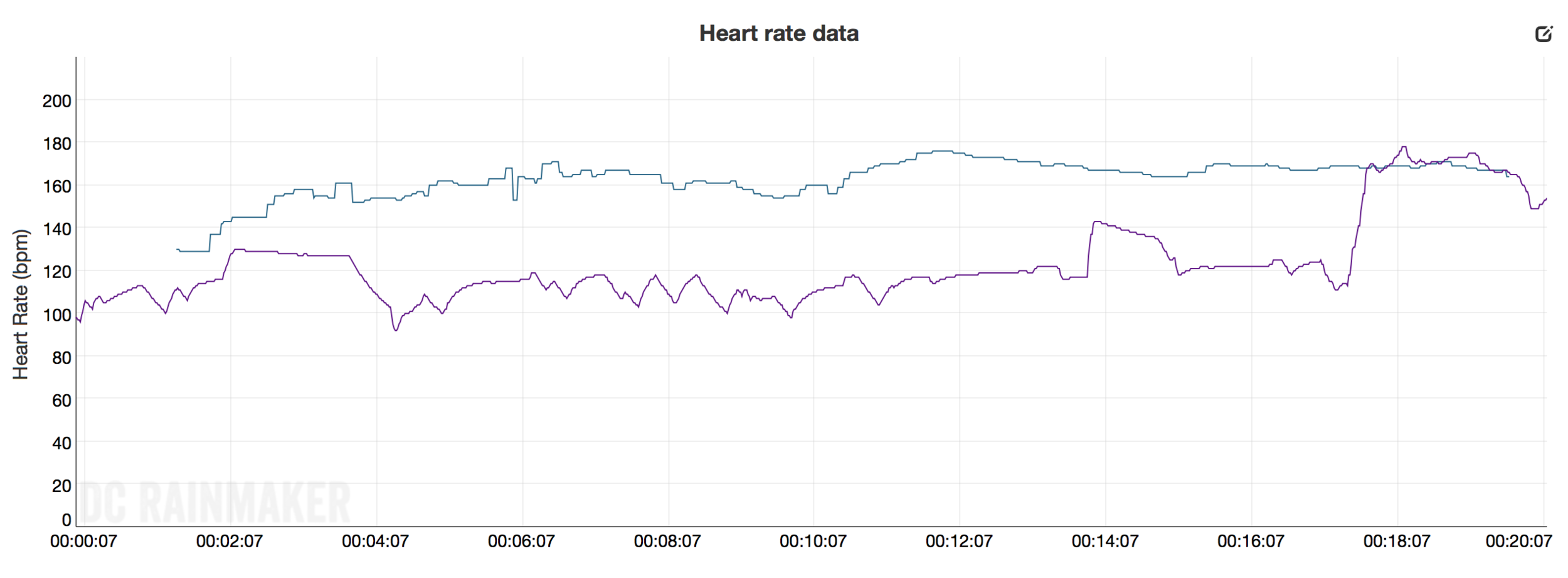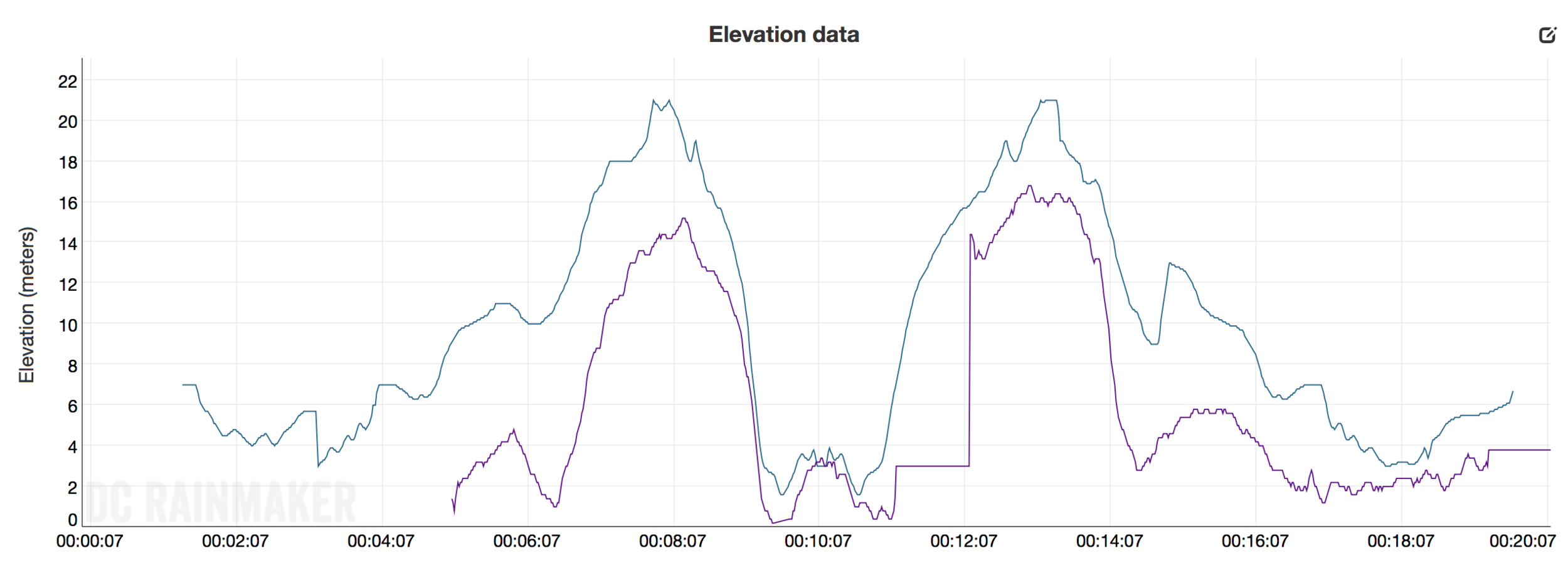The Setup
- This was not an event or race - it was just my own little training triathlon.
- I didn't use any third party apps here, it was purely with the Apple Workout app. See my post here for more details and tips on that.
- I had my Apple Watch 3 42mm on my left wrist and my Garmin Forerunner 935 on my right
- I didn't have cellular enabled on my Apple Watch because, you know, EE in the UK
- I ran through my usual list as if it was a triathlon race
- It was a beautiful day!
The Swim
After signing in and paying my £5 for use of the lake, I got wet suited and entered the water. Temp was apparently 16deg not 17 as advertised, but it was such a beautiful day, it felt fine, almost toasty! A couple of chaps were just finishing their swim; they were wearing SwimRun gear and were discussing where to run next. During my swim I came level with them on the way back, so I guess they ran round the lake and got in somewhere at the other end. I had a little chat with them at the finish - this is an interesting sport that I really fancy having a go at sometime.
Starting the Open Water Swim
Starting the swim using the Workout app is fine for training, but it could be a bit stressful when you are waiting for a race to start if you don't follow the tip below.
There are two options to start an Open Water Swim: You are either going to leave the watch at the Workout screen then tap the Open Water option when you start. The worry here is that you accidentally hit the digital crown and scroll to some other sport, or even press it and go back to the watch screen then panic and mess it all up when the race actually starts!. In my experience the simpler and easier it works is better for an event, there is too much else going on in your head.
The second and much better option would be to start the Open Water swim, then pause it, and resume as you start the actual race. This is a better approach, but bear in mind that as soon as you start the Open Water swim the screen is locked, so you can't swipe, however it's much easier to press the digital crown and side button together to pause and resume, so this is what I'd recommend you do.
- Start the Open Water Swim while you are in the queue for the race start
- Pause by pressing the Digital Crown and Side button together.
- When you get in the water to begin the race, press the Digital Crown and Side Button again. Apple watch will give you a nice tap and beep to confirm you are good to go.
Using Apple Watch during the swim
Typically you are not going to be looking at your watch during a race swim. You have much more to think about trying to swim in the right direction and avoiding kicking others or being kicked yourself. But in training you will. I found Apple Watch to be reasonably legible in the bright sun today, but not as clear as the Garmin Forerunner 935. Neither were set to max brightness, but essentially both were very useable. As above if you want to pause/resume use the two finger press of the digital crown and the side button - it's easy and works well. You get haptic feedback and a nice sound, and the screen dims a little.
If you do want to swipe on the screen for whatever reason, then you will need to unlock the screen (which get's locked as soon as you start a swim), then rotate the digital crown until Apple Watch starts beeping at you. This is a cool feature - the beeps actually clear the water from the internal speaker, though it's a bit of a hindrance for the transition (see below)
Here's the data from the Workout App on iPhone:
Yes I know that I went complete off track on the swim! Must practice my sighting more! Truth is I usually follow the swim around the edge of the lake and do a full lap or two, but when I cut across here, I sighted land which I thought was the other bank, and then continued to swim back on myself - oops!
Some initial points on the data:
- It looks accurate in terms of pace and route.
- Average Heart Rate is showing as 176 - this is very high for me, there really is no way it was up there which would have been passed my threshold and put me in an anaerobic state. That was not the case, so I would ignore this figure at least for this swim
- Heart rate data over the whole swim was not recorded. It would have been a surprise if it was, since no watch can do this yet, unless you use a HR strap which can store the data and then sync it to the swim later. The FR935 can do this with the Garmin Tri or swimming HR strap for example. I will be testing the Apple Watch with third party apps and HR straps that can store HR data when I can in this blog
To get the data onto another platform I used the RunGap app on iPhone which can export data from the Health app to many platforms such as Strava, Training Peaks and others. RunGap is the only app I know of that can currently do this, but I expect more to come quickly now that Apple have opened up the API's that make it possible. Watch out for an upcoming post on that.
So here is the Swim log on Strava, directly from Apple Watch (note, that the export had a strange issue where it had a couple of seconds tagged onto the start, which started a few miles away at my house - I trimmed those in Strava using their crop feature to sort it out)
Comparing the Swim to Garmin Forerunner 935
Here's how that same data is recorded by the Garmin using the Garmin Connect app on iPhone:
The Apple Watch route appears smoother and more accurate than Garmin's - it looks to me like the 935 has added around 50m distance and as such the pace is showing as faster. However I know my training pace is typically closer to the Apple one shown here (not to mention I haven't been swimming much later), so I am more tempted to side with Apple Watch on accuracy here. That is somewhat of a nice surprise for Apple Watch fans though needs more investigation and examples to really make a definitive statement. Either way Apple Watch has put in a respectable performance.
Timing differences between the two watches will be to do with when I paused and restarted at the first bouy and when I realised I was going the wrong way :)
You can view the full Garmin Log here: https://connect.garmin.com/modern/activity/1995670997/1
T1 (Transition 1 - Swim to Bike)
No nicely racked bike and transition area for me today - just the back of my car (actually I never have a nicely racked bike and transition area, mostly it seems to be a muddy mess)
Transition was a bit of a challenge for Apple Watch. Compared to the Garmin where I just pressed the lap button as I was getting out the water to enter T1, with Apple Watch I had to:
- Rotate the digital crown to unlock the screen and wait for the beeps to finish while it removed water from the speaker.
- Swipe the screen to the right
- Press the + New button to start a new activity
- Scroll until I found the Outdoor Cycle workout and tap that.
In a race you will need to do this as running from the water and trying to get your wetsuit off (not easy), then on your way out either running to the Bike start mat while pushing the Bike (sort of tricky), or when you get on the bike (still very tricky).
I would like to see a Triathlon Workout type where pressing the Digital Crown and Side button moves you to the next workout with a single press (and does the beep beep clear the water thing automatically if needed)
The Bike
Once out of "transition" I was on the bike and let Apple Watch and the 935 do their own thing, only occasionally looking at them to get a snapshot of data. Strangely the 935 was much too low for the Heart Rate at the beginning of the ride - there have been a couple of updates recently for the Garmin device that seem to have ruined the reliability of the HR data - let's hope they sort it soon!
I have a Wahoo Elemnt Bolt on my bike which is what I look at while riding. It's easier to see the route, and it has nice big numbers for power output, speed etc. Even in races I would still keep the Bolt on the bike as well as record the whole event on my watch. I just find it easier. The Bolt can also be screwed onto it's mount so you can leave it on the bike in transition without fear that someone would half-inch it as they passed. If you want to find out about the Bolt check out DC Rainmaker's excellent review
Here's the data from Apple Watch as shown in the Workouts app - it looks pretty solid to me.
Here's how it looks on Strava (again I had to crop this in Strava because the export included the transition, and that will account for some of the average speed and total time differences)
Here's how it looks on Garmin (you can view the full Garmin log here: https://connect.garmin.com/modern/activity/1995670997/3
Putting this through the Data Analyzer at DC Rainmaker you can see significant differences in heart rate and elevation data, though GPS and speed is consistent. As noted above there are some strange things going on with the FR935 and HR over the last month or so - I am on the latest firmware but I am often seeing this low HR at the start of rides. Towards the end of the ride it jumps up and matches the Apple Watch reasonably well. Elevation is less of a concern - they both scan reasonably well just with a different starting point - and in actuality you are only usually interested in how much "up" you have completed anyway.
This whole are of data accuracy needs further work though, and I will be wearing a HR strap for the 935 to compare for future activities and doing further analysis. However I am encouraged by the Apple Watch series 3 data so far.
In the charts below the lower purple one is Garmin, and the upper blue one is Apple Watch
T2 (Transition 2 - Bike to Run)
T2 was much like T1, though easier for Apple Watch because there was no need to rotate the Digital Crown to free the water from the speaker.
The Run
Off to the run, and a steady short 2.5km. Let's jump straight into the Apple Watch data pictured below. Again looks pretty good to me.
Again I have used RunGap to upload to Strava. Here is what that looks like:
And the comparison with Garmin (full details here: https://connect.garmin.com/modern/activity/1995670997/3)- unfortunately I left the Garmin running (though paused) on the drive back - hence the straight line at the end - Garmin doesn't provide a way to edit this directly, though I could do it in other tools.
Conclusion
Apple Watch has proved that it can certainly deal with a short triathlon using the standard Workout app. Much like the conclusion in my previous post, the main concern is dealing with transitions and selecting the next sport. The data recorded also looks good from Apple Watch. In terms of battery I was at 78% on my return home at 12:30pm - I had taken it off the charger at 100% at 8:15am, and the activities took around 70 minutes.
My main interest for upcoming posts is to review apps which could connect to other sensors (power for example). I have heard of at least one developer is working on a triathlon app and is optimistic it will work well - I can believe that. I will also be reviewing single sport apps for running, swimming (pool and open water), cycling, and strength and conditioning work (as well as seeing how the Workout app works for pool swimming)
Cheers!
Ian