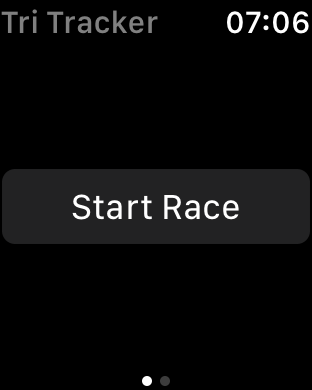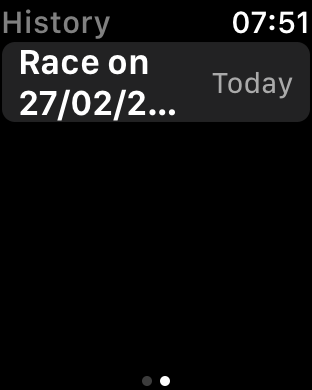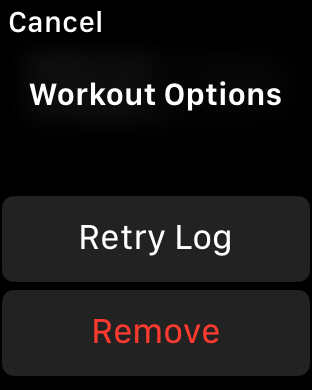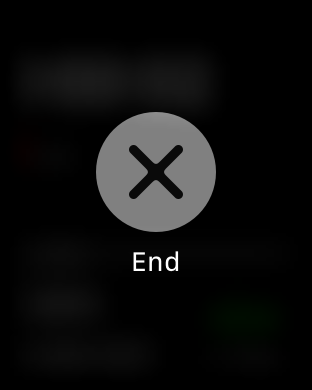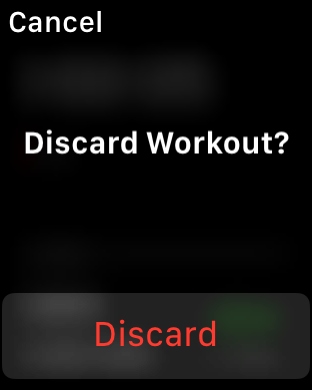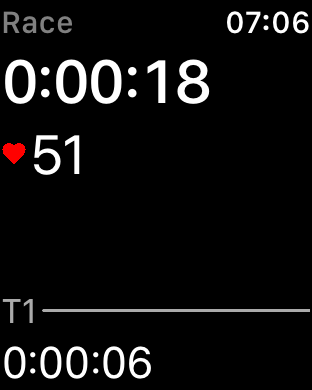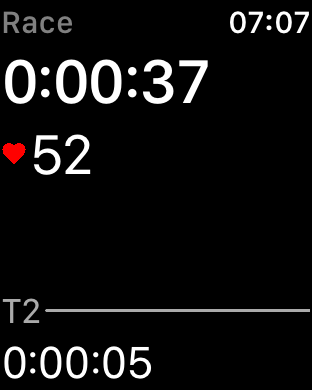I was driving on a motorway recently and saw a sign that read:
"This sign not in use"
Which was clearly a little disingenuous. Perhaps what they should have had was a sign next to that one which read:
"That sign not in use. This sign fully operational"
But maybe I'm being pedantic, though as famously stated by Kent Davison in Veep, S2E2: "details are important, a misplaced decimal point can kill a diabetic".
But what does that have to do with the new Tri Tracker app - which looks like a perfect little app for logging your Tri. And in many ways it is fully operational, and just what the doctor ordered.
But at £6.99 It's just that it feels a little incomplete and rushed, and frustratingly I can't test it out properly until the water in the UK gets a bit warmer, because there is no way to log a pool swim (which is strange since this came from the same people who make the MySwimPro swimming app). The temperature in my local lake is currently 5.6°C and looking out the window this morning I think it may be a while before that warms up a bit.
But I've had a few emails and comments about this app and how it performs, so I felt it maybe worthwhile getting an initial view on the blog with a promise of an update when I can actually try it out for real which will be either if pool swimming is added as an option, which I have emailed the dev's about, or the weather takes a turn for the better, or I take a holiday to a warmer part of the world (unlikely).
Here's how it works
The Tri Tracker watch app is simplicity itself, which is great.
That's because during a race day you don't want any confusion or distractions, just remembering to not lose my transponder in the transition is enough for me (yes this happened to me once in a local sprint event when for some unfathomable reason I put the transponder on top of my wetsuit and then left it in the mud in T1 when I took my wetsuit off. It hadn't been a great start to the day - I had (over) confidently bragged about how I was doing an IronMan soon to someone who was there doing their first sprint while putting my wetsuit on back to front - *sigh*)
So the app, once installed on Apple Watch presents a super simple interface.
And the watch app has no requirement for iPhone when using it in a race which is essential. Many races won't allow you to take your phone with you, but even if they do where are you keeping it during the swim?
Here's how it looks when you start the app. You are greeted with a Start Race screen or you can swipe to see your race history (though tapping on a log in the history only gives you an option to Retry Log or remove - you will need to use iPhone to view any stats)
Hitting Start Race will get you going straight away - so you will do this on the gun so to speak. If you start by mistake you can force press on the screen to end the workout and discard the log.
At this point your swim log has started and you will be in the water battling for space in the middle at the front, or cruising confidently to the side and towards the back (more likely for me). The app shows you your heart rate, swim distance, pace and time, and an overall timer is at the top of the screen, nice and clear.
On leaving the water press the Digital Crown and the Side Button together to enter T1, struggle out of your wetsuit, don't lose your transponder, get your helmet on, and your gloves, and those shades, socks too if you wear them, slip your shoes on and clip-in (unless they already are), and start pedalling. When you cross the line out of T1, press the Digital Crown and the Side Button again to start logging the ride.
The stats for the ride change to show you km/h rather than swim pace which is nice. After the bike hit the Digital Crown and Side Button as you enter the transition area, get ready for your run then as you exit T2, hit the (are you getting the idea yet) Digital Crown and Side Button to start logging your run.
Again the app changes to show run pace now which is cool. At the end of the run, hit those buttons again to end your race as you cross the line. At this point Tri Tracker will show you a nice "You Rock" screen and suggest you open your iPhone to finish logging. I'm not sure why this is needed, and it seems like there has been some issue getting the log sent to iPhone in earlier builds. It worked fine for me, though you can always swipe to the History screen on Apple Watch, tap a log and hit the Retry to send to the phone again.
Over on iPhone launch the Tri Tracker app and you are greeted with a bleak white log of your races. automatically named with a date and time. Tapping on one will show you the log summary with a map and basic stats.
You can't drill in any further within the Tri Tracker iPhone app to see more data (like when you had that crazy surge on the bike and hit the red zone for a while, then spent the following 10 minutes recovering). For that you will need to use the Health app and maybe export the data into another platform such as Strava or TP. I'll add more details regarding the quality of that data when I can try the app for real.
While viewing a race log, you can tap edit and change the Title, but that's the only option.
I noticed that for some reason (as you can see in the screen shot above), my log for my fake race kept duplicating, like I'd got back in the water after finishing the run and started over. That shouldn't happen. Ever. And the app shouldn't do it either - I'll put it down to a bug that will hopefully get squashed at soon (though it's worryingly similar to a bug I experience in MySwimPro from the same devs)
In terms of what else the iPhone app has to offer - well not much. You can go to Settings and turn on HealthKit and Location Services integration - both of which you would want to do. But it would be nice to have some config here. At a minimum I'd like to see the option for a Pool Swim instead of Open Water, but it would also be great to have some config for the screens on the watch. It's not clear to me if you would like to see mph instead of kph for the bike if that is even possible (it may take it from some setting you have on iPhone?) - still I think people would appreciate the ability to control that sort of thing ahead of the race - if you are used to looking at mph and have to make the mental switch to kph I think it would be an effort during the race.
Exporting the Data
In my fake race the data has been saved into the Workouts app successfully and so will also be in the Health app. That means you can use HealthFit or RunGap to export the data to many different platforms.
What I haven't been able to ascertain yet is the quality of that data. Quite often apps make a hash of saving the data into the health app database, so it needs investigation. As soon as I can try the app out for real I'll update this review with my findings.
Summary
This is a promising start for an app that can be used to log a Triathlon event. With just a few improvements and bug fixes, and with the proviso that the data turns out to export into the health db well, then it could be really good.
Just to be clear, this isn't is a training app - you can't use it to do structured training, or log a single sport for example, but that's fine, and I like the fact it is single purpose for races.
As it stands it's the only real option for logging a Tri event using Apple Watch unless you are happy with the quirks of using the workout app.
I hope and expect we will see more like this though so we have some choice and competition for these types of apps.
Cheers!
Ian
UPDATE: The devs at MySwimPro responsible for Tri Tracker have said the following is in their roadmap - so looking forward to it!
Our product roadmap so far is this:
- Custom unit selection
- Biathlon/different order of events
- Pool swims