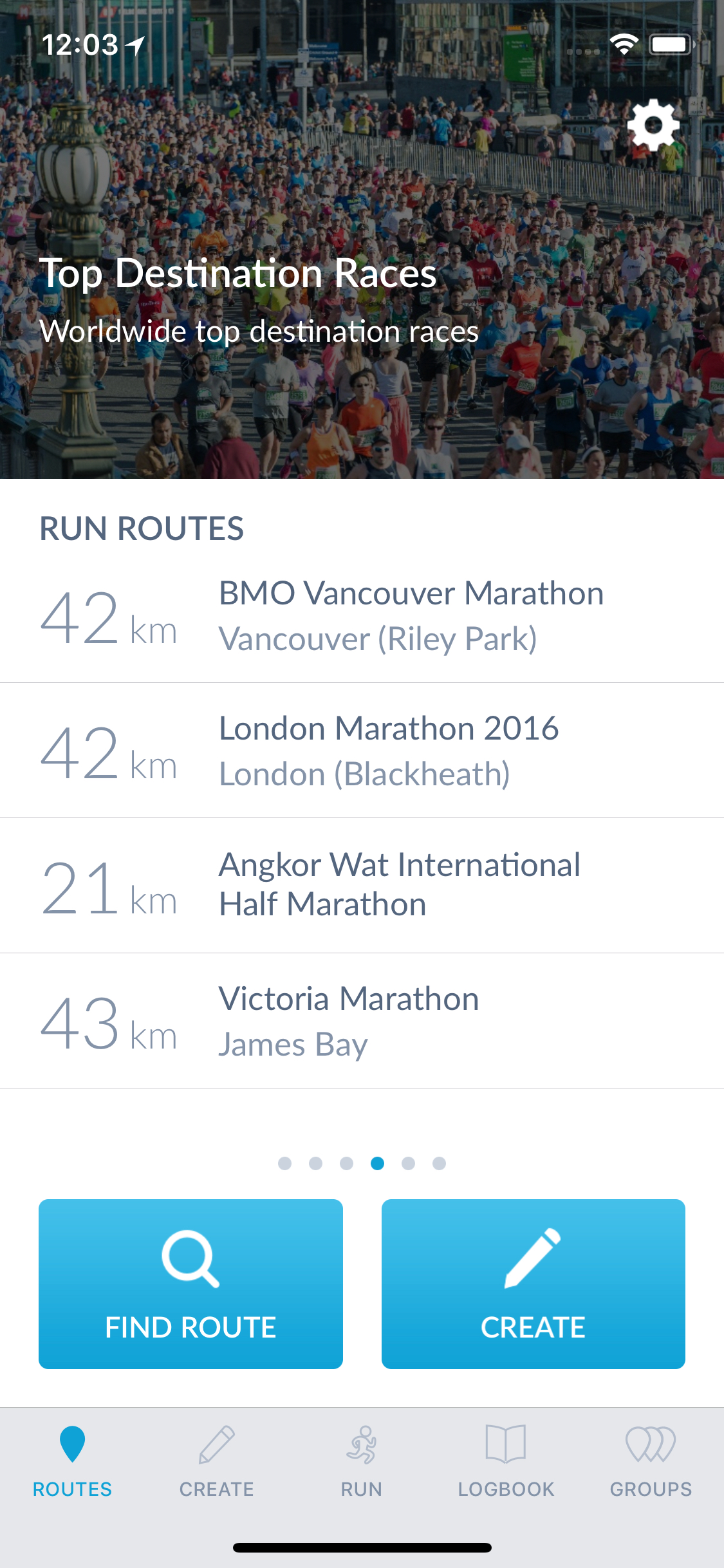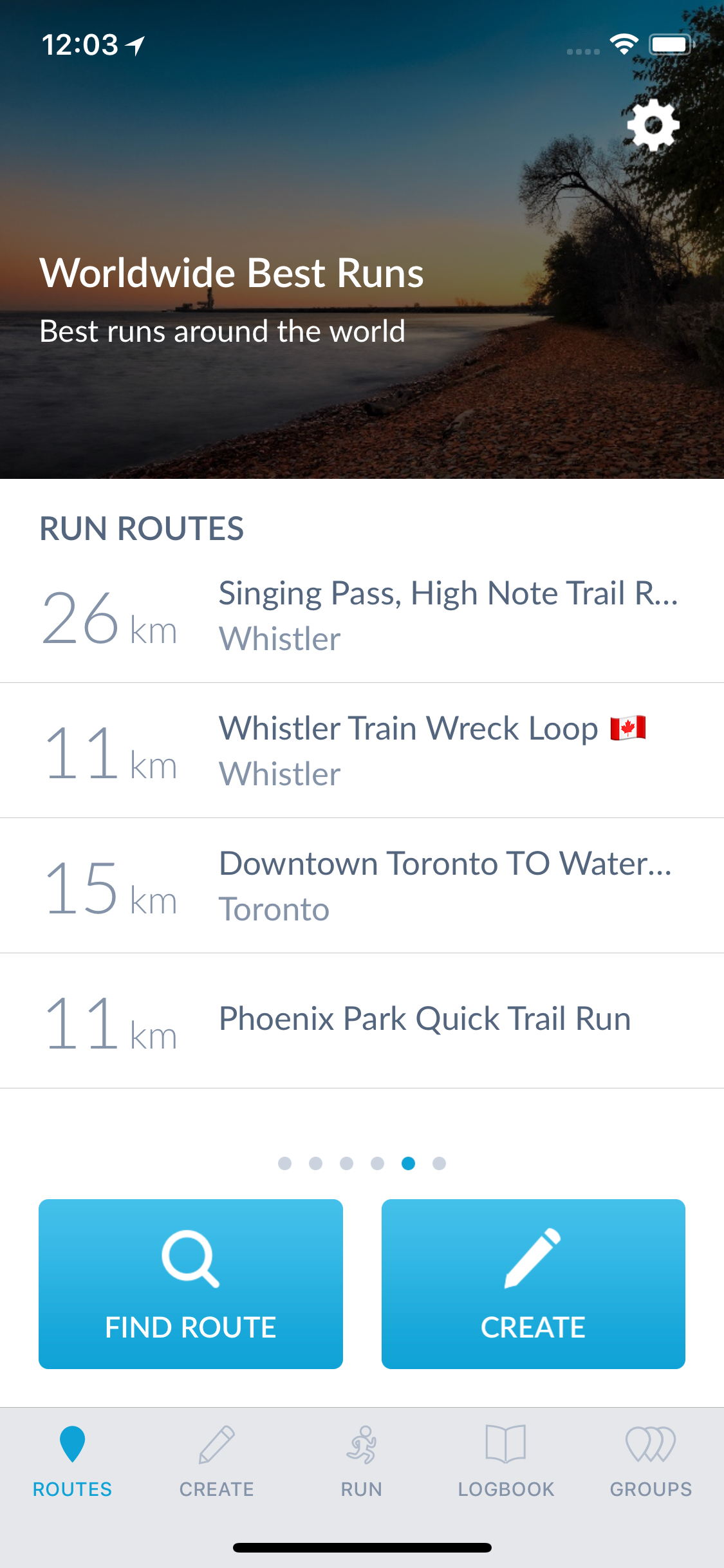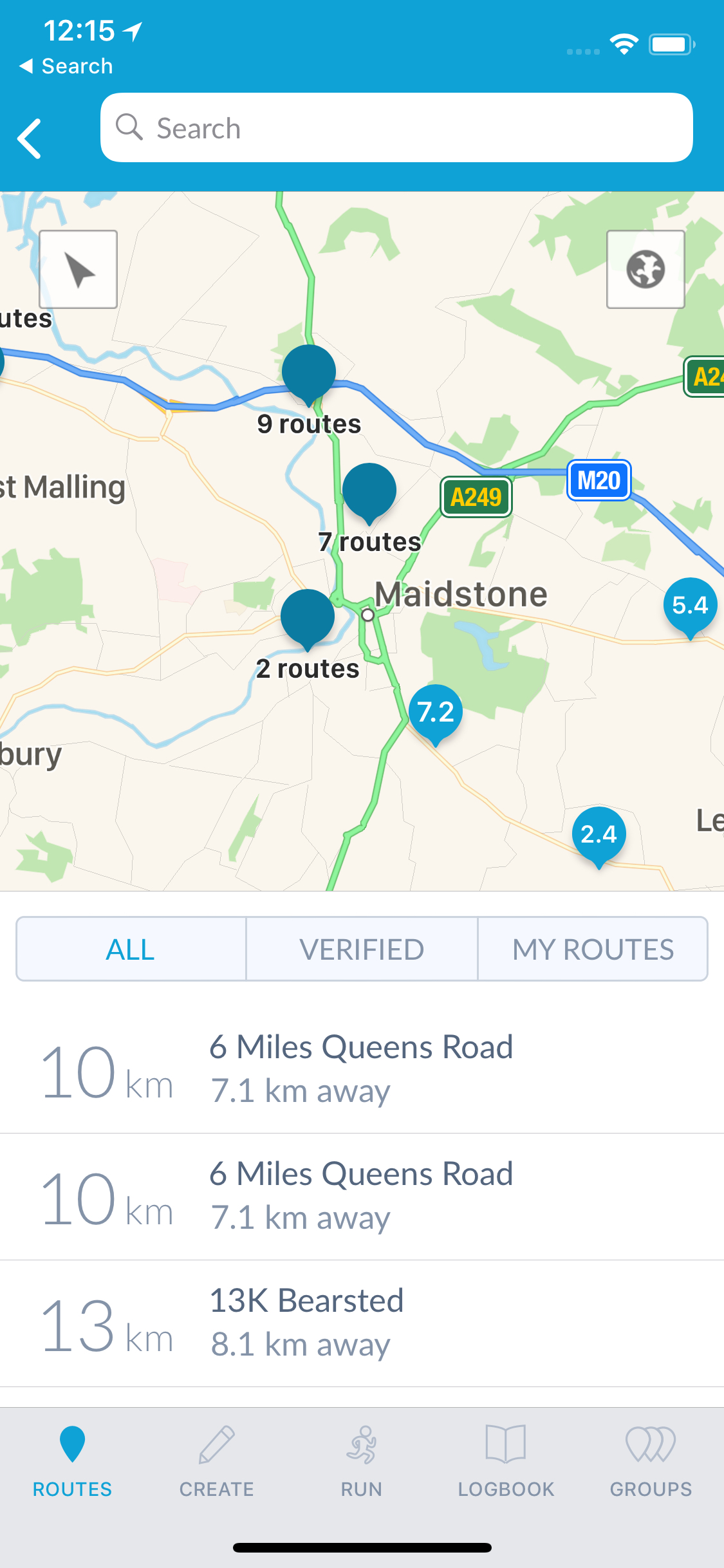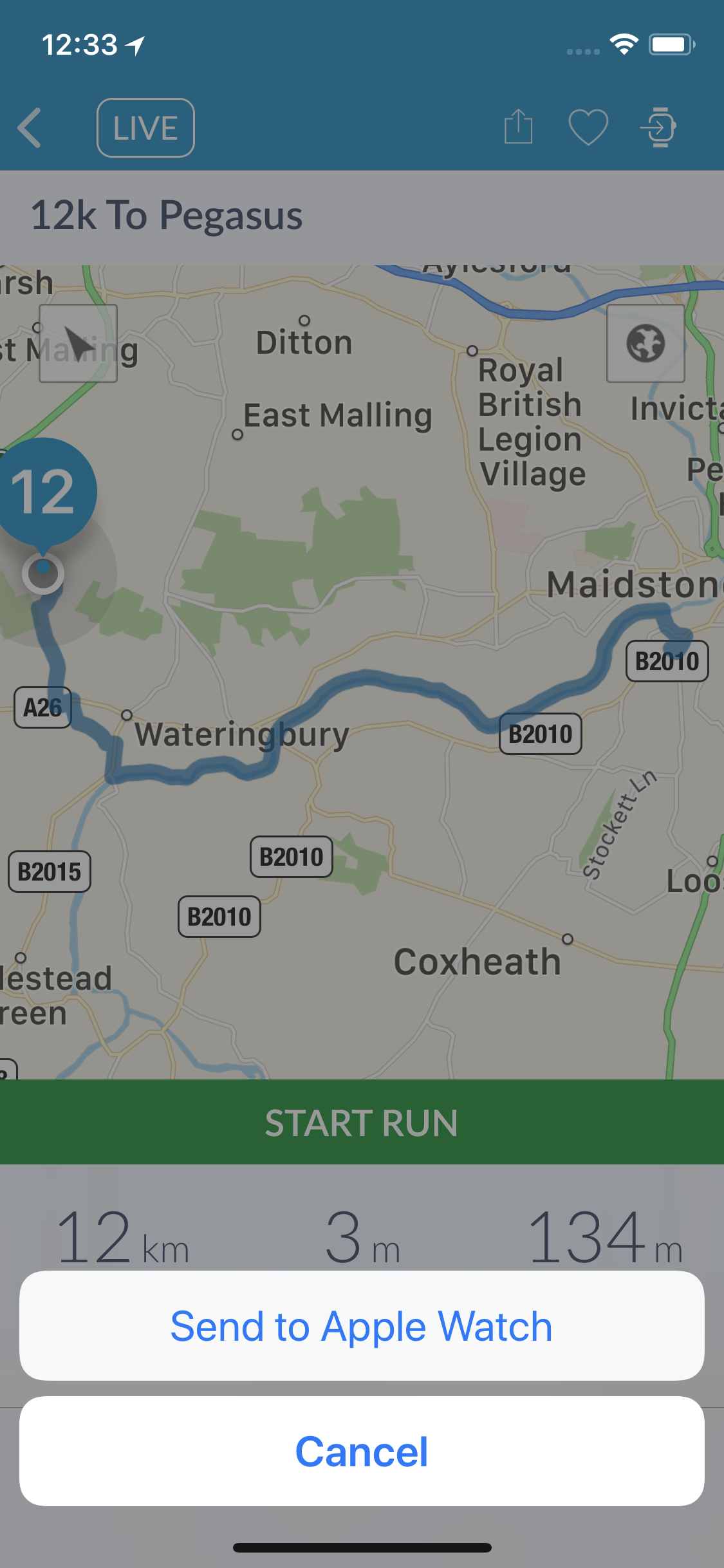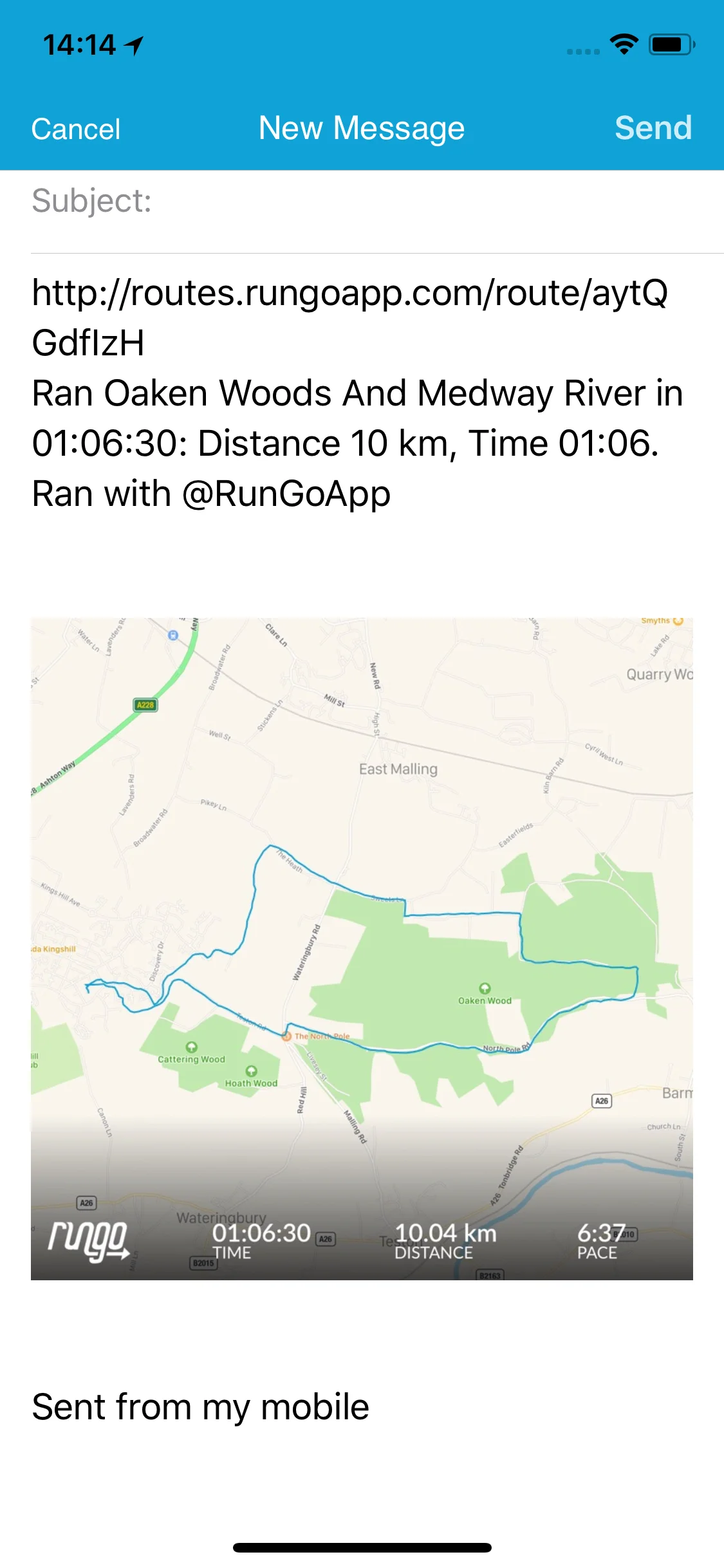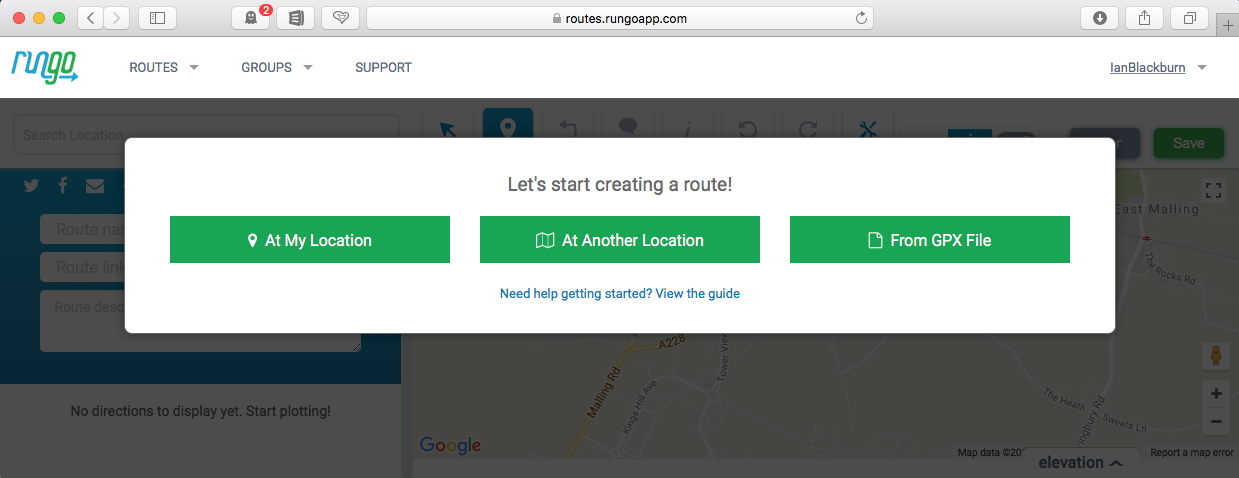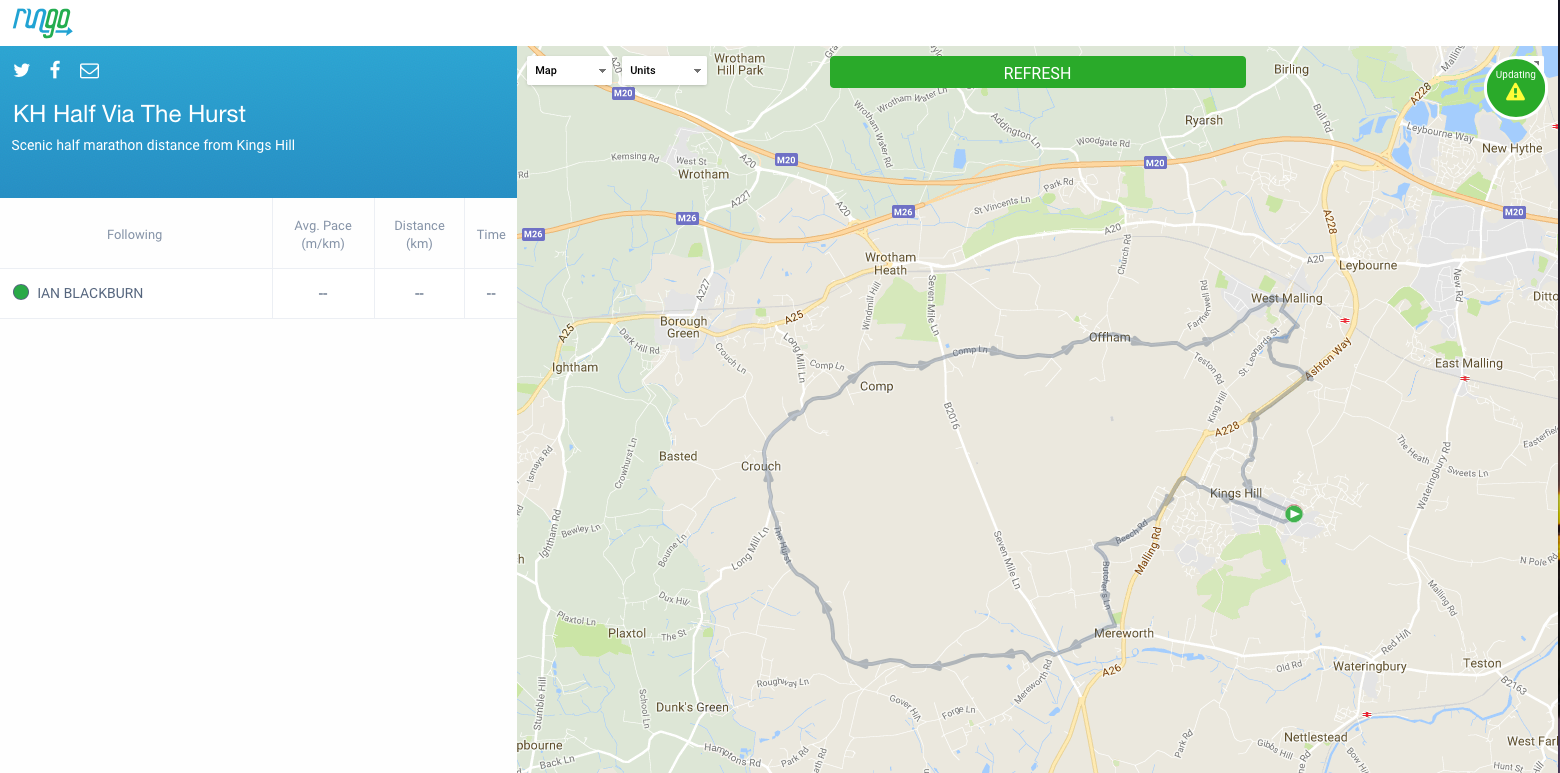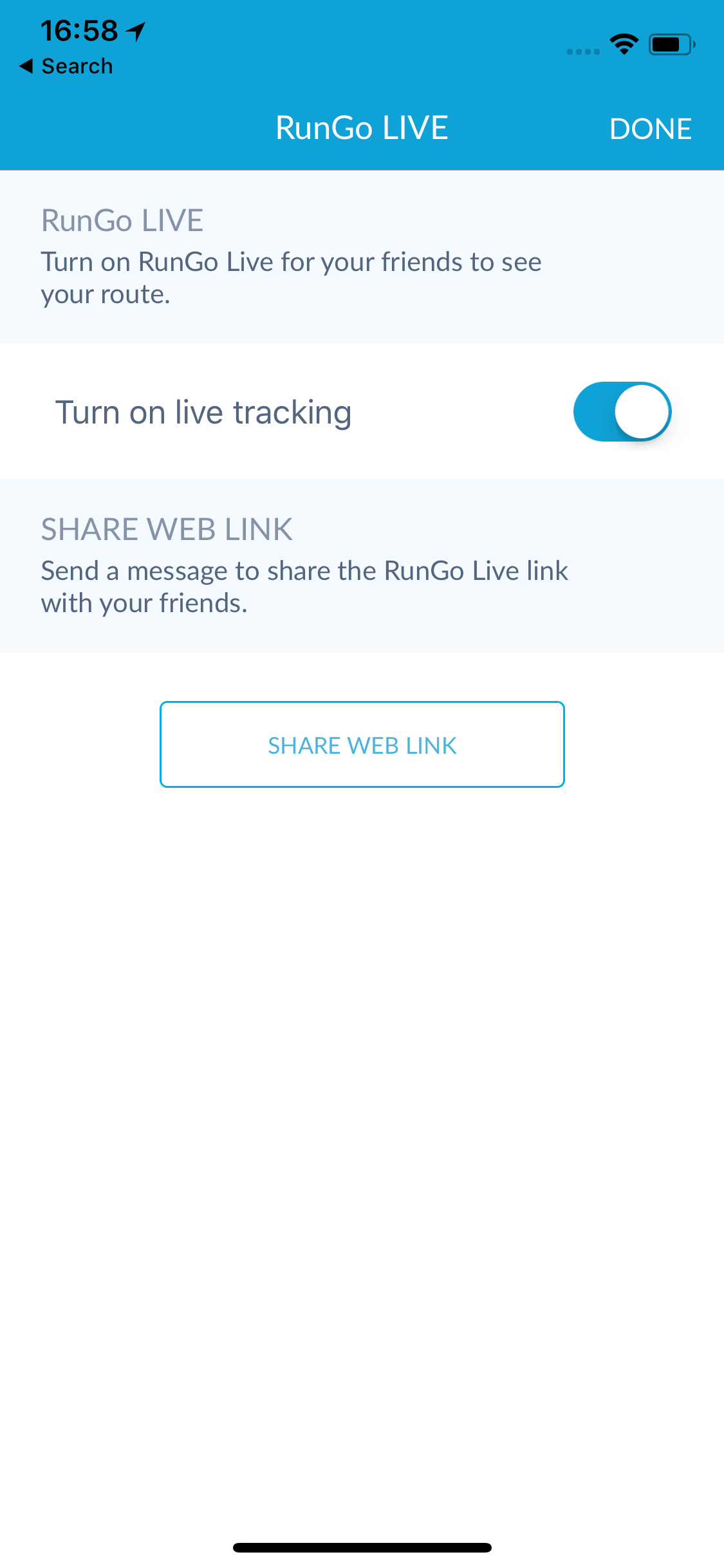When I can, I enjoy running new routes rather than hitting the same roads every time I head out.
And if I am not familiar with the area I like to find routes that others have already completed - just so I know I am not going to end up at the bottom of a hill in a field that is surrounded by a barbed wire fence which I have to fight to escape (yes this did happen to me once, I still have the ripped gloves and tracksuit to prove it - I could have run back up the hill, but the barbed wire seemed like a more attractive option at the time)
This app is a nice way to explore and then follow routes, and this is my review.
The sort of apps I review
I only review sports tracking apps that:
- Work on Apple Watch LTE and when tracking outdoors don't need a connection to iPhone (so I can run/ride free and leave iPhone at home - it's the future)
- Save the workout to Apple Health (and thus allow export to Strava, Training Peaks etc via HealthFit or RunGap, and contribute to closing my Apple Workout Rings)
The Essential Info
Why would you install RunGo over other apps?
For turn-by-turn voice navigation, a nice route planner on iPhone and the web, and a library of routes created by the community to choose from.
Why wouldn't you bother?
There are some holes in the data capture - like the workout route not always transferring to Apple Health, and HR not getting exported to other platforms, and you can't customise the fields shown on the watch. I have been told by RunGo that all these are in the pipeline to be fixed by the new year though. But even without these you can use another app to capture your data and just use RunGo for voice navigation which is still useful. More details below.
Where do I get it?
Try here: https://www.rungoapp.com or just search for RunGo in the app store.
How much does it cost?
It’s free to download and use but for Premium its an in-app purchase of either £1.99 a month or £9.99 a year. (They have a current £19.99 lifetime option too)
I think that has the lifetime option covered
RunGo Premium comes with extra features including a more advanced options in their route creation tool, a GPX file export, the ability to create your own running group, Live Tracking, and verified routes. A key point for Apple Watch is that Premium also allows you to save multiple route to Apple Watch (instead of just one) - that may not be needed if you just plan ahead a little though.
Finding or Creating Routes to Run
To be able to search for routes other people have run, and to be able to create your own routes, and get voice navigation while running them is the single biggest feature of RunGo.
Running happily with an automated voice telling you to turn left in 100meters is actually pretty great when you are on a route you don't know.
Both searching for and creating routes are supported on iPhone and the web which is cool (creating routes on iPhone has generally been a challenge in the past),
Searching for routes
On both iPhone and www.rungoapp.com you can search for routes that you and other runners have published. In reality I find I do this on the iPhone app since it is actually more fully featured than the web version, and is the way you will transfer a route to your Apple Watch.
The iPhone app also offers a selection of Parks, Races, Tours, Top Destination Races, and Worldwide Best Runs. While some of these are not really relevant when they are thousands of miles away, it still nice to have a browse (these are actually a default set of "groups" - a way of grouping runs together to find them easily and a feature I discuss in more detail below)
Alternatively you can just search for routes based on a location (or your current location) and filter via all routes, routes you have created, or "verified routes" (I did ask what this meant via support but have not received a definitive answer, I am assuming "verified" means it's some sort of official event or club route). Although you can't filter by route distance, it is clearly displayed on the list. Elevation is only displayed once you select a route though.
Getting the route on your Apple Watch
Once you have selected the route you want using the iPhone app you can copy it to your Watch and the run without needing your iPhone with you, and still get voice navigation directions.
- Ensure you have installed the RunGo app on Apple Watch (Open the Watch app on iPhone, and scroll down to RunGo and install it)
- Open the route you want on the RunGo iPhone app and tap the small watch icon on the top right of the screen, then select Send to Apple Watch. Note that with the free version of RunGo you can only have one route on Apple Watch at a time.
- Open RunGo on your Apple Watch to check the route is there.
Running with RunGo
Some settings to check before you run
On the home screen of the iPhone app tap the cog icon top right to get to settings. Most of these are self explanatory but I've detailed some of the more interesting ones below:
- Speak Stats - this is a really nice way to get your stats read out to you at either time based or distance based intervals. As well as the standard distance, time & pace metrics, you can get a "Course Pace" which will give you your current average pace and the time and distance estimated to finish the course, "Motivation" which will tell you things like "you are half way there", and "Points of Interest" which is based on the route you are following having Points of Interests added by the creator. You can do this yourself if you create a route (see below)
- Turn By Turn - the main reason you will be using RunGo has options for how early to announce the turn (100m, 200m or 400m) - I find 100m sufficient generally, but then I run quite slowly. Amusingly you can also opt for Street Names to be spoken. Amusing because there is no context to the way the street names are read, which results in my local Discovery Drive, which is shortened to Discover Dr. on the map, being spoken as Discovery Doctor. There are many other examples. Turn it on to make it easier to follow the route in a built-up area, and to keep yourself amused. You can also use the haptic engine on Apple Watch and have it vibrate when it is time to turn - I have not found this to be needed (and I am hoping that one day someone will create a metronome that uses the haptic engine on Apple Watch to maintain a defined cadence while running instead - hint hint devs!) however from an accessibility point of view this is an important option and is applauded.
- BOTH, PHONE, WATCH - if you are taking your iPhone with you, and start the run on your Apple Watch RunGo will make announcements on either both devices (not sure why you would want that), just your iPhone or just your Watch. Sort of depends which device you have your AirPods (or equiv) connected to and seems a bit of an unnecessary complication. I would prefer it defaulted to which ever device is playing sounds, or the iPhone if you have it with you, or something. Basically it feels like something software should be able to work out so that I don't have to bother with it.
- Auto-Pause Runs - This appears to be a different algorithm than the one used by the default Workout app - and seems a little more relaxed in that it doesn't start again on any movement (such as going through a gate), rather only when you actually start running again. This sort of thing can account for variations in distance on single routes recorded by multiple devices, though platforms such as Strava also do their own post run "auto-pause" analysis and take that into account with the stats they display. Anyhow I leave this on, but as noted below, I am not a fan of the stats RunGo produces anyway (at least in it's current build) so it's sort of a moot point.
- Fields to display on Apple Watch - oh sorry there is no config for this, you are stuck with the standard layout they supply shown below. It's not bad (though I would prefer a larger clearer heart rate) but RunGo have told me they plan to improve this in the future...
This is the only Watch screen you get with RunGo
And let's run!
For reasons listed below, I am not using RunGap to generate the data for the Health app or to export into Strava or TrainingPeaks. Instead I only use it when I want voice-by-voice directions.
For that reason I use a second app to record my run stats. Mostly this will be the standard Workout app. Having two running apps logging at the same time does not represent a problem, apart from the fact that only one will be on screen at a time, and it might not be the one you want. You can mitigate this by adding the apps you want quick access to on your Dock (on the Watch app on iPhone, select Settings > Dock > Favourites, then tap Edit to select the apps you want), and then using the side button to quickly switch between them.
Here's how I would get that working for RunGo and the Workout App
- Make sure Auto-Pause is on for both apps
- Before I start running I start the RunGo app - it will auto-pause after a few seconds.
- Hit the digital crown twice and launch the Workout app - it will also auto-Pause.
- Hit the side button and switch to RunGo, then immediately hit the side button again and switch to the Workout app - this means that the two apps you want are the most recent used ones. Consequently you can then double press the Digital Crown to switch between them
- Start running. Switch between the apps by double pressing the digital crown. If you mess this up, then just use the Side button to select the app you want at any particular moment.
But the screen isn't what RunGo is about, it's the voice notifications and the voice turn-by-turn navigation.
Using the Voice Turn-by-Turn Navigation
In general this just works, Apple Watch will show you what the next turn is and how far away it is, but more importantly the voice navigation gives you enough notice of an upcoming turn (which you can configure in settings, shown above), and keeps you on route. And you don't need to be online for this to work - so you can save on battery power that way, and you can use it on Apple Watch series 2 and 3 with or without LTE (you can even use it with Apple Watch 1 if you have your iPhone with you, or just on iPhone if you don't have any Apple Watch - but who would not have an Apple Watch?)
If however, you do go off route, then you will hear a message telling you that is the case, and reminding you periodically that you are still off route (though not incessantly). RunGo can't recalculate the route like a SatNav does, but it will try to predict that you will be back on route in X meters if it detects you are heading back to it, and it will tell you when you have rejoined it. I have found it to be generally smart enough to deal with routes that cross over themselves (something which I have had lots of issues with using Garmin bike computers).
What you don't get if you are using Apple Watch alone is an actual map, so if you go too far off route, then you may have to resort to use some other option (such as Apple Maps on Apple Watch 3 LTE). Alternatively if you have your iPhone with you, you can take a look at that. Personally this has never been an issue with me though.
Overall I really enjoy using the voice navigation on RunGo and the voice stats (as detailed above) are a great added bonus.
Other options
In watchOS 4 Apple allowed workout apps to pause/resume by pressing the Digital Crown and Side button at the same time and RunGo has implemented this which is great. In addition they have also added support for Water Lock, so if you lock your watch to avoid accidental screen taps in the wet (i.e. from a wet sleeve - which has happened to me), then you can spin the Digital crown to unlock it while using RunGo. It's great to see developers embracing the latest features of the OS, which is why the next section is disappointing.
Data after the run
RunGo has it's own "logbook" in the iPhone app which records the data from your runs which is perfectly OK, but nothing spectacular and rather insular. The share options are the "here's what I just ran and here's an image/map to go with it" type of export with a link back to the route only on the RunGo web site. There is no direct export to another platform such as Strava. You can save the route you actually ran as a new route though and either keep it private or share it with the world.
Run go will write the data into the Health app though, but unfortunately it is a bit broken, with the route not getting transferred and a distinct lack of split records. And annoyingly trying to export the run from the Health app using HealthFit or RunGap seems to result in the heart rate not being exported. I put this down to the way RunGo has written the entry into the Health app. I have also seen duplicate entries from RunGo appear in the Health app for no apparent reason.
Overall the integration to Apples Health app is poor and needs fixing to be useful. RunGo have told me via support that they have plans to do this, so lets' see if they can at minimum fix including the route and split records in a forthcoming update.
Creating your own routes
A big part of RunGo is being able to create your own routes on both iPhone and the web site. The route creation is pretty sophisticated, more so on the web where you can have fine control over everything, and use Google Street view if needed. Some of the more unique features include the ability to add Custom Waypoints that can include info about part of the route such as water or food stops, or Points of Interest that are off route and you can then link to a Custom Waypoint and RunGo will generate a "Stadium is on your left" message, or you can add your own. It's sort of fun to have these read out during a run. I like to add a custom waypoint that says "pain begins now, but it'll be over soon, I expect" just before a climb. Bear in mind you can share your routes and all that go with it by making your route public.
You get a choice of how to get started creating your new route on the web site...
I'd recommend clicking the "View the guide" link and follow the walk-through provided.
RunGo uses a concept of "Turn Points". These are read out on the run, so you may want to spend a little time making sure they are clear - sometimes I have ended up with a bunch of them in one place, going round in circles on a straight part of the route, which made me dizzy on the run, but I just tried to recreate that and couldn't so maybe they have improved that aspect.
I love how easy it is to switch between snapping to roads or not (Strava makes this laborious for example by giving you a warning message every time you switch to "manual mode"), and the fine control you have over the turn points.
Good as it is, I would love to see a couple of improvements:
- Using popularity to help create a route - e.g. plan the route across areas others have run to avoid the "stranded in a field at the bottom of a hill" scenario. Strava and Garmin connect both offer this now. It is somewhat mitigated by the ability to use Google Street View though.
- Parity with route creation on the iPhone app and the web site - currently the iPhone app is much more simplistic, however it is still very useable and probably the best available on iPhone as it currently stands.
When you come to save the route you get to add some meta data about it, and decide if you want to make it public. You can also specify it as a Race rather than a Route.
Using RunGo Routing in a race
Using RunGo in a race is an interesting prospect, since you could use the voice prompts to have your race pace read out and your expected finish time, thus saving the effort doing complicated maths in your head while moving your feet. And you could use custom waypoints to indicate where the drink points are. To make this really exciting RunGo could make the time prediction based on the route elevations and terrain rather than just average pace, but for flat routes such as the Reading Half I am doing in a few months, I think it could be quite useful. If you aren't allowed earphones then the Apple Watch has a decent enough loudspeaker itself that should work ok.
I have created the Reading Half marathon as a route here, using custom waypoints to indicate the water stops, plus some Points of Interest for other things so you can take a look at the sort of thing. If you are doing this race this year, give me a shout and let me know if you will be using RunGo during the race.
Additional Features
Live Tracking
RunGo has a Live Tracking feature much like other platforms such as Strava and Garmin Connect. The idea here is you can share a link with family or supporters and they can then follow your progress live. RunGo has the advantage of being able to show the planned route, and adds to that your Average Pace, and Current Distance and Time. An ETA would be nice, so you know my wife could have the bath running for my return (that's really only something that is feasible in my mind though, and not related in the least to reality).
I confess I haven't really used this feature and for training at least, my wife is much more likely to use Find My Friends, since that is what she is used to. It is also not clear if this will work with Apple Watch on an LTE connection or if it needs iPhone. I suspect iPhone is needed currently because you can only enable the feature from there, but I'll check and update this blog at some point (unless someone has the answer in which case please post a comment)
To turn Live Tracking on tap the "Live Button" on the screen on iPhone and complete the details as required. You will need to do this for each run and share the link manually (other platforms offer the ability to do that automatically on every run, both approaches have their pros and cons)
Groups
The groups feature lets you create "groups of runs" - so they are easier to find. You might create a group of 1/2 marathon distance runs perhaps, or a club could create a collection of recommend routes. These can be personal (available for Free) or "Club Groups" - available to create in Premium but with an additional charge(!)
You can only create groups on the web site, but you use them on your phone. I have a premium account but when trying to create a Personal Group I constantly receive an error message "You already have a personal group!" but when I look for that personal group in "My Groups" it lists a whole load of what look like Club Groups. *Sigh* - this just seems broken.
For Club Groups, if I go to create one I am presented with a requirement to choose a $5 monthly subscription or a $50 yearly subscription. This may be fine but RunGo do a poor job of explaining what the benefits of these are, and why there is an additional cost over the cost of Premium when it clearly states here that it is part of the Premium offering.
If I search for Groups on the web site then I get a long list of seemingly unordered groups with a basic group name search. Many of the groups have no routes in them at all. I suppose if you find a local club that is using this feature like the Fairmont Vancouver Airport listing then there could be value in it, but currently it feels half-baked and I'm struggling to find any benefit in it for me. Perhaps someone can show me what I am missing?
Conclusion
RunGo has one outstanding feature that makes it really worthwhile, and which no other app to my knowledge offers, and that is the Voice turn-by-turn navigation during a run with activity stats spoken to you. It also offers some excellent route creation tools, and the fact that it can run on Apple Watch offline is excellent.
For these points alone I have bought a lifetime subscription (currently $19.95) because I like to support good software. However you could actually use Apple Watch (only one stored route at a time), the route creation tools (a little more limited on the web), and the voice navigation for free and it is still an excellent package.
For the other features (Live Tacking, Groups, Run metrics, Health app integration) - not so much, in fact if I was RunGo I'd drop those and just make the app the best navigation tool for running (and perhaps cycling, and maybe even open water swimming) and forget trying to compete in the other areas which are done better by other apps and services.
Bottom line - if you want to be able to navigate routes while running, RunGo is worth considering.